Pretty much anyone who steps out of their front door for exercise has heard of Strava. Since its founding in 2009, it has become the dominant app for recording fitness activities, with more than 120 million users worldwide.
Cyclists love to use Strava to record where and when they ride, how far, how fast and other performance metrics.
Strava also provides a means to track your performance over time and to compete against yourself and others.
The app has developed its social side over the last few years too, enabling you to link up with other riders, message them, share rides, and add photos and videos to your ride record.
Here’s BikeRadar’s guide to the Strava app, how it works, the main functionality that's useful to cyclists, Strava safety, Strava Heatmaps, its social side and much more. Based on our experience, we’ve also given you our top tips to get the best from Strava.
What is Strava?
Strava bills itself as the social network for athletes. It enables you to compete with others, even if you don’t know them and if they’ve ridden the same routes as you at different times.
You can also follow your own times over a specific road or trail that forms part of a ride.
Strava enables you to share a record of your rides (or not), link up with other riders, follow their rides and give them kudos.
How does Strava work?

Strava provides functionality to record your activities either in the Strava app or by uploading an activity from a cycling computer, cycling watch or another cycling app platform.
There’s a whole range of supported activities, not just cycling. Strava is popular with runners, but you can also record hikes, swims, skiing, golf, yoga, pickleball – you name it.
You can use a smartphone to record activities directly in the app, but Strava also interfaces directly with third-party apps such as Komoot, Garmin Connect, the Wahoo Elemnt app and many others.

This enables you to record an activity on other devices, including cycling computers and smartwatches. Link your third-party account to Strava and your activity will be transferred automatically to Strava once you stop.
Some third-party apps, such as Komoot and MapMyRide, have activity recording functionality, which you can use rather than Strava to record your ride, then automatically upload your activity to Strava once you’ve finished.
You can also upload activity files in .gpx, .fit or .tcx format, or just manually enter activity details such as when, how far and how long.
How much does Strava cost?

Strava has two options.
The free tier enables you to log activities and provides a record of your past exercise.
There’s also limited analysis, which gives you summaries of your totals and fitness level rather than a fuller picture that you can analyse in greater detail.
Strava subscribers pay £8.99 / $11.99 a month, or £54.99 / $79.99 a year. Prove you’re a student and you can get 50 per cent off the annual plan price; there’s a family plan too.
Subscribing unlocks much more functionality – which we’ll describe in more detail later – including route mapping, full segment leaderboards and a wider suite of training and progress logging.
What do I need to use Strava?

The phone app home screen gives you a scrolling list of your activities and those of riders you're following. You can record an activity, manage your groups and group activities, and see your weekly activity totals and some best-effort data. You can also update your settings and privacy, and connect with other apps such as Garmin Connect.
Subscribers get more functionality, and can track their activity totals and fitness level over time and view maps.

There’s also a web interface. This replicates much of the phone app functionality, with the exception of activity recording. It’s a bit easier for subscribers to map out routes on this platform than in the phone app.
A cycling computer or smartwatch is a good alternative to the phone app for activity logging. This enables you to leave your phone at home if you prefer and may provide a more accurate trace than the phone’s GPS chip.
You can then upload your activity to Strava once you get home; this occurs automatically for many devices, if you link your device’s account to Strava.
Strava segments explained

The vast majority of modern activity-logging devices include a GPS chip. This will enable them to record where you’ve been and your speed throughout the ride.
Once a ride is uploaded, Strava gives you overall stats for distance, time, elevation gain, speed and a range of other metrics. But it also sub-divides your ride into shorter stretches called segments.
You can use Strava’s functionality to define and name your own segments for parts of the ride, but Strava also shows you public segments defined by other users.
Over the 15 years since Strava’s inception, there have been millions of segments defined.
That means that, although you can define a new segment, unless you’re cycling in Antarctica, you’re likely to find that someone has already defined a segment pretty similar to your new one.
To help reduce segment clutter, Strava will alert you if there’s already a segment similar to the one you are about to create.

Once a segment has been defined, if it goes uphill, Strava will automatically classify it from 4 to 1 then HC, dependent on how hard and how long it is.
Although segments are usually public, you can set a segment you own to be private, so that only your times are logged. You can hide segments you’re less interested in; less popular segments will be hidden automatically by Strava.

Strava matches your ride’s GPS trace to its known segments to determine the segments on your ride. In most cases, this works well, but occasionally, you’ll find Strava hasn’t matched a segment. This is usually due to drifting off course in your GPS trace and can depend on the device you’re using or factors such as tree cover that may reduce GPS accuracy.
It’s worth noting that a GPS trace may not be accurate over short distances, so times and leaderboards over segments of just a couple of hundred metres may not be meaningful.
If you consider a segment to be hazardous or otherwise inappropriate, you can flag this in the segment record using the Actions pulldown on the segment page. Possible reasons include an improper name, as well as physical hazards such as a dangerous descent, use of a footpath or poor road quality – the last of which might result in most segments in the UK being flagged.
How do segments enable you to compete?

It’s segments that support the competitive side of Strava, because you can compare your time over the segment with that of other riders and your previous attempts.
Strava subscribers get a full leaderboard for each segment, while free users get only the top 10. Subscribers can also set themselves a time goal for a segment.
Both free and paid users can select whether to see only men’s or women’s times alongside their personal times. Subscribers can narrow down their competitors by age group, weight class and people they're following.
What is a KOM/QOM?
The fastest rider on the segment earns the KOM/QOM (king/queen of the mountain) title, even if there’s no hill involved.
It’s worth considering you may be competing with riders in a group, with a tailwind or even on an electric bike. With so many cyclists travelling through many segments, it’s increasingly hard to take a KOM/QOM, so you may have to be satisfied with a personal best.
To help mitigate this, Strava has a Local Legend feature, which shows you the person who has ridden a segment the most times in the last 90 days and provides other stats for the segment.
Strava will send you an email if someone knocks you off the KOM/QOM pedestal, encouraging you to put in another attempt.
Alongside the other reasons noted above, you can flag a segment if you consider a recorded time to be false. There’s a cottage industry in Strava doping, where data is manipulated to improve segment times and Strava will also auto-flag a suspect activity.
What is Strava Live?

Strava Live enables you to see your time for a segment while you’re riding, rather than having to wait until you finish your activity. If you’re using the Strava app to record your ride, you can toggle Strava Live on and off in the settings menu on the Record screen.
You can also flag Strava Live segments for upload to a cycling computer or other device, with the majority supporting Strava Live functionality.
When you approach a segment you’ve selected for Strava Live, you’ll get an alert on your device, followed by another when you enter the segment.
Paying Strava subscribers are provided with a running log on a map of their current progress relative to their personal best and the KOM/QOM for the segment. When they finish, they’re shown their time over the full segment. Free users aren’t provided with the progress information as they ride.
What is a Strava Heatmap?

With more than 120 million users worldwide, Strava has a lot of data on where people ride, run, ski and play pickleball.
As well as providing this information to its individual users, it aggregates it anonymously to produce a network on a map showing where people ride, walk and run. You can opt in or out of providing your data for global heatmaps.
The heatmap looks like a spider’s web over a given area, with the most used routes thicker and less commonly used ones more spindly.
Besides allowing subscribers to use this information to plan their rides and in its routing algorithm, Strava also offers this data to third parties, such as city planning departments. They can use this, for example, when deciding where to site cycling infrastructure.
The Strava heatmap can produce unexpected results though, such as the US bases in Afghanistan, Djibouti and elsewhere, which were identified by the large number of Strava users running around their perimeter fences. The US military has since clamped down on Strava use by its personnel.
Strava social

Strava has put a lot of effort into adding social functionality to the app. That starts with the option to follow other riders, maybe those you know, but it will also suggest riders to follow. Many pros have Strava accounts and allow you to follow their activities too.
You can give another rider kudos for an activity, similar to liking a Facebook post.
Rather than just keeping a basic record of a ride, you can embellish it with photos and video, providing a more compelling record to your followers.
Strava also supports messaging in the smartphone app, enabling you to communicate with other users or groups of users and chat over Strava.
A more spontaneous social aspect of Stava is Flybys. If you pass (or are passed by) another Strava user, or they are nearby and you’ve opted into Flybys, you’ll be able to see who they are, where they were going and their Strava profile as you play back your ride.
Strava clubs

Strava enables you to set up a club or join an existing one. A club can be for any sport or range of sports supported by Strava. There’s a search facility, enabling you to find clubs by name or location.
Strava provides sortable leaderboards for clubs, a log of recent activities by members and a message board, enabling the members to post and reply to posts and hold discussions. You can also opt to receive email notifications of club messages.
Strava challenges

Strava also enables you to join challenges, designed to provide an extra motivation to keep exercising.
These are set up by Strava itself or by other brands and typically set a total distance to be covered over a specified time period.
They’re often related to real-life events, such as requiring you to complete the distance of a grand tour stage during a four-week period. Your Strava log will show you your progress and you’ll earn a digital badge when you complete the challenge.
Many challenges also offer concrete prizes that are unlocked on successful completion.
Strava free vs subscriber
Pay to subscribe to Strava and you open up a range of other functionality not available to free users. This includes performance analysis and route planning, as well as free perks.
Here’s Strava’s summary of what’s free and what’s extra when you subscribe.

Strava performance analysis
Strava subscribers can define a goal for their progress, a segment or power output. They can also follow a training plan from a pro coach and customise it to fit their availability and training volume.
Subscribers receive detailed performance analysis and analytics, including a training log, fitness trends and a power curve. If you have a power meter on your bike, Strava will use its data, but it will also estimate instantaneous and average power output for your rides.
Only subscribers get a full record of all their segment times, rather than just their 10 best, access to full segment leaderboards and the option to sub-classify these.
Strava provides free users with a top-level assessment of their effort level for an activity and for the week.
Strava route planning

Strava has a route-planning function for subscribers. As with Garmin Connect, this enables you to select popularity routing, where the app will automatically route you on the most popular routes ridden by its users, enabling you to avoid busier roads or find the most frequently used trails.
Strava will use your speed data to derive an estimated ride time for a route that you’ve plotted.
It will also overlay its base map from OpenStreetMap with heatmaps of your and all users’ most popular routes, pre-defined segments, and photos and points of interest from other Strava users to help you plan your ride.
Strava will recommend routes defined by other users to subscribers for them to follow and they can download routes to follow offline.
Strava perks

Strava offers perks to its paying subscribers. These include free get-me-home insurance in some countries and discounts on personalised training. Strava also provides its year in sport stats to subscribers, which they can share with others for bragging rights.
Is Strava safe?
There are two aspects to Strava safety: online and physical.
Online privacy

Strava has a wide range of features to keep your data to yourself, share it selectively or show it to the world, offering you multiple levels of privacy.
If you really want to keep everything to yourself, you can make all your personal details and activities private. This means you can’t participate in the social aspects of Strava though, plus you won’t appear on segment leaderboards and won’t star as a Local Legend, however many times you’ve ridden the same segment. You can still participate in most Strava Challenges though.
The next level of privacy is to set up a public profile, but only allow your followers to access details of your rides and other details. Another rider can only access your ride and profile information if you accept their request to follow you.
Finally, you can make your profile completely public, so any user can see your details, rides and times.
Another level of privacy is the option to hide the start and end points of your activities on the Strava map. You can base this on a radius that you specify from a given address, hide the start and end points of all your activities or hide all your activities.
It’s worth activating this feature, particularly if you keep your profile public. A few years ago, there were a number of thefts of bikes from homes, where the thieves were thought to have pinpointed the owner’s location on Strava.
You can switch off Flybys, so riders you pass can’t identify you. You can also choose not to share any photos you post to an activity record.
Physical safety
Obviously, how you use Strava can also create physical risks to you. An early adopter was killed when he lost control trying to retake a KOM on a descent in California, while many segments have been set up that cross a major road or finish right at a junction with one.
If you choose to attempt a fast time on a potentially dangerous segment, there are obviously risks. Strava enables you to flag a segment as dangerous; it will identify a segment as flagged on the site, although it doesn’t commit to removing it.
Strava Beacon
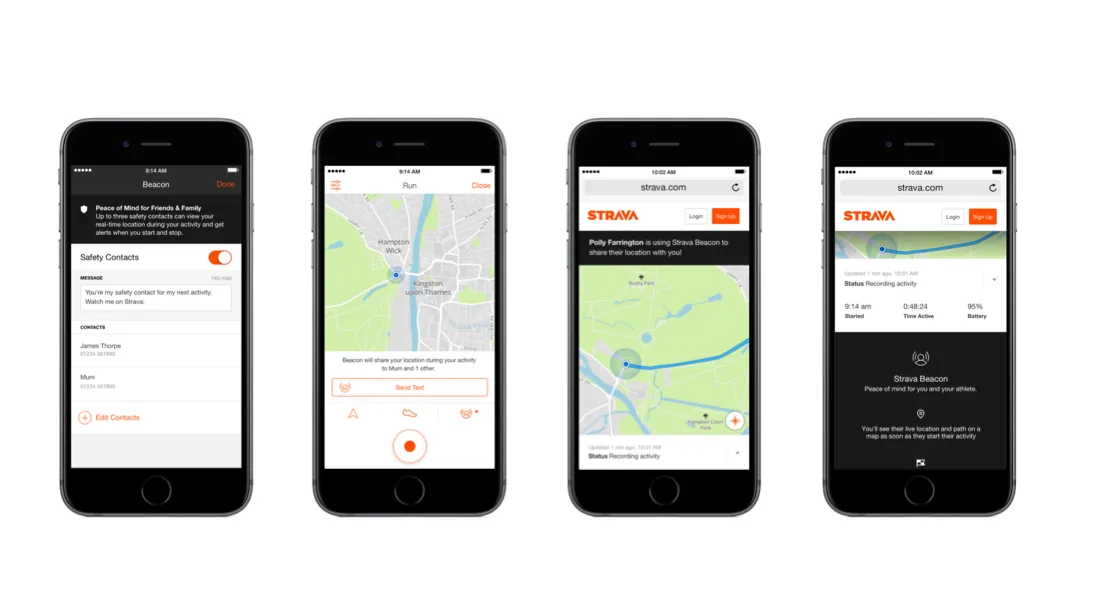
Strava Beacon enables you to broadcast your location as you ride to up to three designated contacts, via your phone. They’ll be able to see when you finish your ride too.
When you set up Beacon, Strava will provide a personal URL, which you can share at the start of your ride or during it via a Strava-generated text message. Contacts can then follow your ride, with your current location broadcast approximately every 15 seconds if there’s mobile coverage.
As well as using Beacon on the Strava app, you can also use Garmin devices to generate your location, transmitting this to your contacts via Strava. Garmin and most other cycling computer brands offer similar functionality in their own apps, without having to go via Strava.
Free users can use Strava Beacon on the Strava phone app, but its use on other devices is reserved for subscribers.
Eight Strava tips

There’s a huge amount you can do with Strava and if there’s anything specific we haven’t covered here, it’s probably available in the app. Here are BikeRadar’s top tips to get the most out of Strava.
- Use the heatmap to find new places to ride
Rather than just riding your preferred routes, a few minutes studying the Strava heatmap may enable you to find places other people like to ride that you haven’t considered. - Take privacy seriously
Strava has a large number of privacy options. Use them to keep what you want private – most importantly, your home location. Don’t give too many details away about your bike either: ‘road bike’ is fine, ‘Pinarello Dogma F with Lightweight Meilenstein Evo Signature Gold Edition wheels’ is probably not a good idea. - Use Flybys to compare your ride with others
You can use Strava Flybys to compare your segment times with other riders to see where you’ve been faster than them and where you’ve lagged behind, so you can work on your pacing strategy. - Get into Strava art
There’s a whole community of riders taking to back roads and alleyways or covering huge distances to create outlines on Strava of everything from the Strava logo to tigers. It’s not just about the ride though, planning the route is a big part of the fun. - Follow the pros
It probably won’t make you feel good, but following the pros who have a Strava presence can be pretty awe-inspiring, for how far and how fast they ride, as well as their prodigious power output in a race finale. Following local riders to see what their training and stats look like can be more instructive if you want to up your performance. - Label your commutes
Rather than sticking with the generic ‘morning ride’, labelling your ride into work as a commute on Strava will flag it up as of interest to town planners and other professional users of Strava heatmap data. - Use the Strava spin-off apps
There are loads of apps that will piggyback on your Strava data. VeloViewer, for example, provides more detailed analysis than Strava and prettier graphics too. The CeramicSpeed app tracks maintenance intervals on your bike’s components. - Join the BikeRadar Strava club
Track how other BikeRadar users are doing, what they’re doing and how far they’re riding when you join the BikeRadar Strava club.
