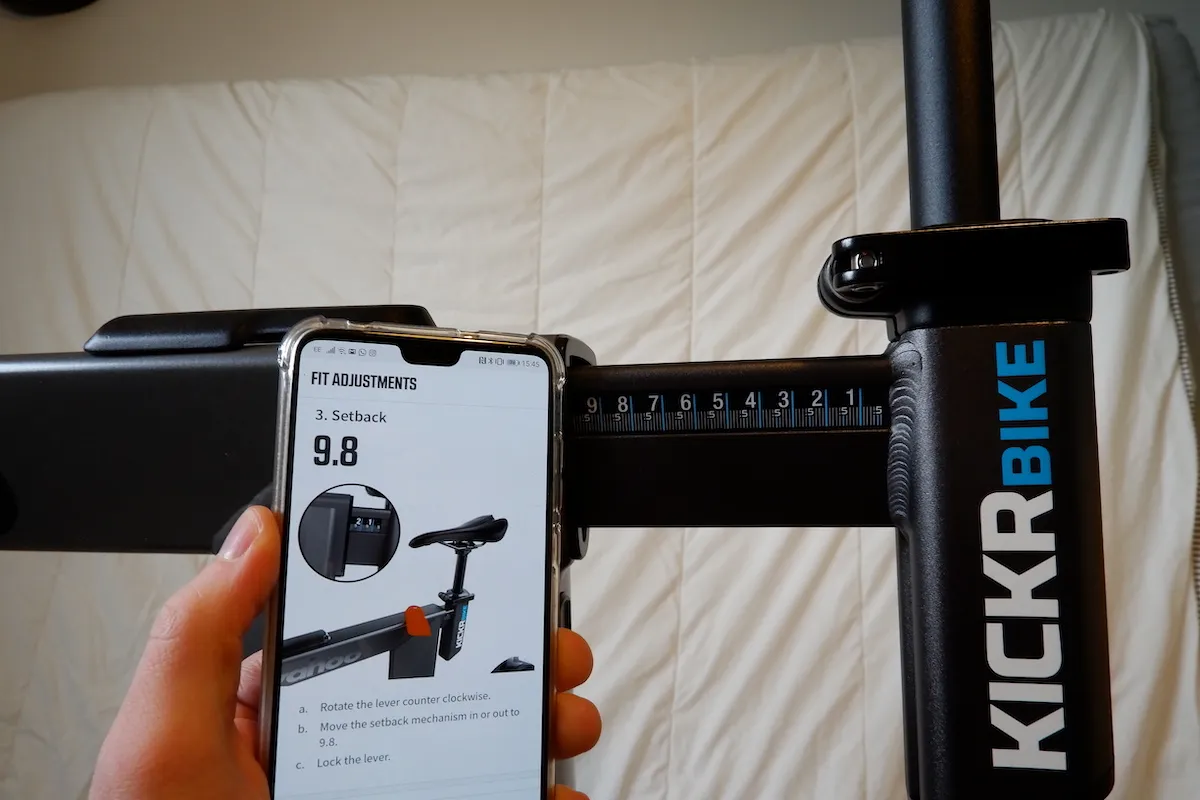The Kickr Bike from Wahoo is an indoor training bike for the dedicated virtual rider, and requires considerable investment over a more traditional turbo trainer.
With apps such as Zwift, TrainerRoad and Sufferfest in mind, the Kickr Bike provides plenty of features to make virtual training as realistic as possible.
Its very bike-like construction makes it feel life-like, as does the real-world gradient changing technology that mimics climbs and descents in the virtual world – from 20 per cent positive to 15 per cent negative gradients.
As you’d expect, connectivity is excellent, and with Wahoo also producing a range of accessories and computing power, it’s possible to become fully immersed into the Wahoo way of doing things, should you wish.

Wahoo Kickr Bike frame details
Unlike indoor trainers from brands such as Tacx and Watt Bike, the Wahoo Kickr Bike utilises a much more ‘bike-like’ construction, with a normal bar and stem mounted in front of an extendable top tube.
This leads towards another extension at the back that holds the seatpost for saddle height and seat tube angle adjustment.
Lower down is a belt-driven flywheel and motor system, extending behind the cranks. Below this is the ‘linear actuator’ which changes the angle of the whole machine to mimic gradients.

The bars host a pair of shifter and brake levers, which each have numerous buttons that allow you to mimic the shifter position on your real bike, whether that’s Shimano, SRAM or Campagnolo.
There’s also a pair of buttons primed and ready for any steering functionality the likes of Zwift may introduce in the future.
The brake levers themselves pull towards the bar, which slows the flywheel and feeds such data into your training app of choice.
Just behind and below the ‘head tube’ is the display array, with LEDs showing a number of data, as well as hosting a single USB power-out source. Jutting out in front of the cranks is an arm with a bottle cage.
Stability is provided via two legs extending out behind the bike, with a pair of roller wheels as well as height adjustable feet.
Using standard saddle rail clamps and bar diameters means both saddle and bar can be swapped for your own choices, should you wish.
Wahoo Kickr Bike setup
Physically setting up the Kickr Bike is fairly simple, but the whole bike is heavy, so the instructions recommend having an assistant to help remove it from the box and fit the supporting legs. Having done it solo, I’d agree it’s preferable to have someone to help, especially if you need to carry the bike up some stairs!
The legs are held in place by two thread-locked bolts, which I found a little tricky to get tight – the threads binded a bit and I could have done with a longer hex key for improved leverage.
They’re also located underneath the bike, requiring it to be tipped over to get decent access – a second person here would have been very useful, too.

In order to make sure the bike is comfortable during training, getting the geometry right is crucial. Here, the Kickr Bike impressed.
There are various quick-release levers on the bike, allowing you to easily set dimensions such as stack, reach, bar height, saddle height and seat angle. Each component that moves in and out, or up and down, has measurements printed on it, much like a bike-fitting rig.

This not only aids setup, but also means that if more than one person is using the bike it can quickly be adjusted to the right size using their own size settings.
The cranks have five bolt holes, giving crank lengths from 165mm to 175mm in 2.5mm increments. I measured the Q-factor at a fairly narrow 140mm.

Getting the sizing right is also simple, with three main methods available.
The Wahoo app is crucial to this and will tell you the measurements needed for each adjustment of the bike.
Riders can input their body shape data, such as inseam, height etc, and the app will generate a set of sizing instructions.
Alternatively, professional bike fit data (such as Retul) can be input into the app, again, giving sizing instructions.
I used the third option. Within the app you take a picture of the bike you’d like to base the Kickr Bike on and then pinpoint (via a magnified window in the app) certain points of the bike, such as the bottom bracket, saddle rails or head tube.

This then generates a set of precise measurements to mimic your own bike. I found this system incredibly intuitive and easy to use and, once set up, it was perfect in its sizing.
From there, it’s a case of setting up the software in the app, connecting it to your laptop/phone/HR strap for example.
Within this there’s plenty of customisation available, including gear ratios and shifter setup. I opted for a Shimano Di2 (but not SyncroShift) 2×11 setup with a virtual 50/34t crank and 11-28t cassette.
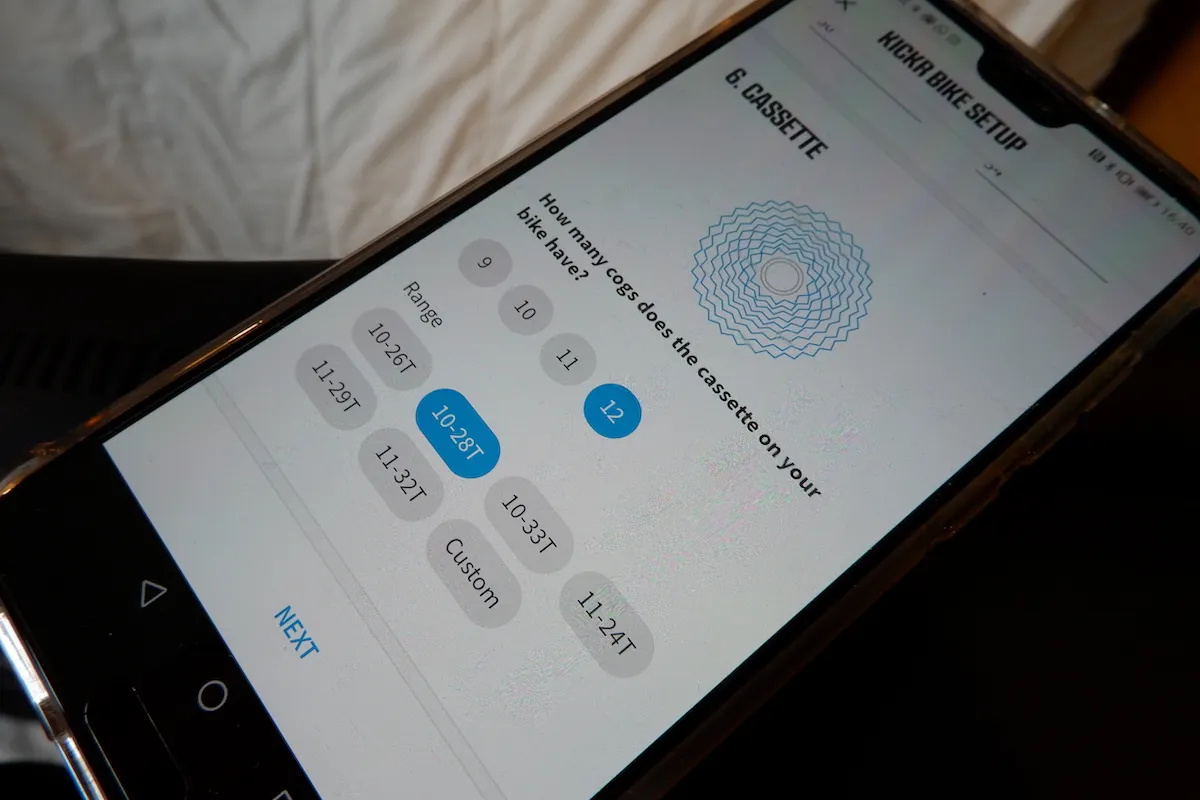
The app wasn’t perfect, though, and there were times when it was either asking to be connected to another sensor when it already was or suggesting I couldn’t confirm changes when the phone and bike were connected.
However, the changes were actually made and, overall, even for a technophobe, I found the system fairly easy to operate and surprisingly un-frustrating.
Connectivity is good, with support for up to three Bluetooth connections as well as ANT+, including ANT+ FE-C which allows programs such as Zwift to control aspects of the bike.
Wahoo Kickr Bike hardware
In use, the shifters have a fairly similar feel to those found on a Shimano Di2 system. Each button has a small amount of throw, with decent click feedback so it’s easy to feel when you have changed gear both through the cranks (as resistance changes) and the shifters.

The brake levers are reasonably stiff to pull, and while they do slow the freewheel, I struggled to find a reason in Zwift to use them – others may find them useful, though.
While button functions can be adjusted via the app, the default for those on top of the shifter hoods is to manually adjust the gradient – useful in some workout settings.
The automatic gradient adjustment can be turned on or off, and there’s a lock function down on the LED display unit. Hidden under this unit is a USB power output for your phone or tablet.
It’s not a fast charger, but it helped maintain charge during fairly heavy usage of my phone during Zwift sessions; where I used the Companion App for additional data and in-app messaging, as well as group phone calls with my friends, to make training rides that little less tedious!
Unlike some of its competitors, there are no device mounts built into the Wahoo bike. This has its advantages because it means there’s nothing blocking the view of your TV or laptop (if you’re using one), and you can position other devices as you please.

It also makes the Kickr feel more like a real bike, but does mean you have to find other ways of having your devices close to hand.
I used an extendable tripod to hold my phone, which was, in all honesty, frustrating. An on-bar phone holder would have helped, but would also have made the phone vulnerable to sweat dripping from my forehead.
The saddle, which comes on the bike, wasn’t quite to my taste, but it does have a fairly neutral shape and middling levels of padding. I swapped it for one I find more comfortable.
While it’s understandable that the bike comes with a saddle (I’m not sure much could be saved off the RRP if sent without), I’d be prepared to spend some extra cash to replace it with a favourite, especially because you’re likely to be spending a lot of time sat on it.

The bars have a very neutral shape and thin bar tape. I didn’t have any issues with them, but again, they could be swapped for a different bar quite easily, or tri-extensions could be added if that’s your bag.
Wahoo Kickr Bike ride impressions
First off, getting on and off the bike is actually a touch tougher than a normal bike.
The top tube is reasonably high, but without the ability to get the bike leaned over, you definitely need to be happy swinging your leg over the top.
This marks it out from the likes of the Stages SB20, Wattbike Atom and Tacx Neo, which have a step-through design.
Once on, it’s a very traditional feeling bike. There are no massive displays in front of you (unless you’ve rigged up your own bar-mounted phone/tablet) and there’s a top tube between your legs.

The little display below and behind the head tube is discreet, showing gear ratio and gradient (should you be adjusting it manually), and is likely all you’ll need if you can see your main training screen.
However, it’s not positioned very naturally, you very much have to look down to see it and if you’ve got a sweat guard fitted it’ll block your view.
Speaking of the gradient, the automatic tilting of the bike (if activated) in Zwift is a nice feature that certainly adds to the gamification element. The bike feels reactive to adjustments in the in-game gradient and, as in the real world, the uphill movement is far more noticeable than it is on the descents.

While some bike sizing setups will contribute to the bike not ‘descending’ (i.e. tilting) as far as it potentially can, there’s also a function in Zwift that halves descending gradients, for reasons I don’t quite understand – contributing to that lack of descending feeling.
Though I’m not a physiologist, the adjustment in gradient does mean your pedalling stature on the bike changes, and standing up on the pedals when resistance increases feels almost as natural as it does on real roads.
Structurally sound
The bike’s structure feels strong and stable. When putting in a maximum effort, the bike never felt unstable or like it was twisting underneath me, even when pulling hard on the bars.

I did find at lower cadences that the gradient changing piston had some movement in it, and I could get the bike to rock back and forth a little.
Feel through the pedals is good, but not as silky smooth as some of its competitors, such as the Tacx Neo (review coming soon).
You can definitely feel the bearings in the system rolling on their races and the sensation put me in mind of a real bike that had had a couple of thousand kilometres on it already.
This is not a reflection or judgment on its reliability, I had no issues with creaking or loose parts, but in back-to-back comparison with the Tacx Neo, the Wahoo wasn’t as smooth.
However, the changes in resistance, and its reaction to acceleration is very realistic. Hit the bottom of a slope and the feel through your legs is very, very similar to that of a real bike.
Likewise, if you stop pedalling and allow the bike to freewheel, and then pick up the pedalling again, it feels very natural.

The shifters are excellent. They feel very realistic (when compared to a real Shimano set up) and shifting, as you would imagine, is almost instant through the system. This means the jumps you feel in cadence are smooth and not jerky in any way.
Training peaks
If you’re doing a lot of training, ERG mode is something that you’ll use a lot – where the training app (such as Zwift) dictates the resistance through the trainer, rather than you controlling your cadence via the gears.
I found maintaining a stable power output relatively easy, with little in the way of Zwift telling me to put more power in, or pedal slower, which I’ve found on other trainers.
However, there seemed to be a bit of a spike in power needed when jumping from low resistance to high, but it settles down quickly into the interval – not ideal, but not enough to kill the experience.

Smaller jumps in required power (such as during a ramp test) were dealt with smoothly, and were nicely graded from one to the other, so it was rare to completely grind to a halt with changes in resistance.
I did find that if my cadence dropped, though, it took a fair bit of force for the cranks to get spinning again and back to that balance of resistance versus cadence – more so than on the Tacx Neo, for example.
My experience of the Kickr Bike suggests that power measurements are accurate and Wahoo says there’s up to 2,200 watts of resistance possible, for the strongest riders out there.
The bike isn’t too noisy during use, but there’s a quiet higher-pitch whine, especially when going ‘fast’.
I tested the noise levels of the Kickr Bike back-to-back with the Tacx Neo using a phone app and, with the same processes in place, I measured the Kickr Bike at 67 decibels at 220W / 80rpm and 72 decibels at 700W / 120rpm. This was around 5 to 8 decibels quieter than the Neo.
While these figures aren’t necessarily 100 per cent accurate (I can’t verify the accuracy of my phone’s app, of course), they do give some indication of comparative noise levels. And although I’ve seen references to creaking with this bike, I didn’t experience any during testing.

Wahoo Kickr Bike bottom line
So, do I like the Kickr Bike? I certainly enjoyed riding it and I like how ‘life-like’ the experience is.
Adding in the gradient change system contributes to it feeling normal, as does the overall structure and shape of the bike.
It’s very easy to set up, both digitally and physically, which I appreciate, and in use it feels rock-solid under efforts.
Contact points can be changed, but a real highlight of the hardware is the shifters, which feel great in use.
I’d like the control screen to be a little more prominent, though.

The Kickr is nice and quiet in use and appears accurate in terms of data, despite that initial power spike when switching resistance in ERG mode during interval sessions, which might put off the most serious of data-nerds. However, in reality, for most people, I don’t see it being a huge issue in the real world.
Then there’s the price.
Save for the gradient change functionality, the Kickr is relatively light on features compared to something like the Tacx Neo. There are no real on-board data screens and there’s no vibrating road feel.
At £2,999 it’s £700 more than the silky smooth feeling Tacx Neo Smart Bike (with road feel, data screen and on-board mini-fans), nearly double the price of the entry-level £1,600 Wattbike Atom (which has very similar features, other than gradient control), and still £500 more than the top-spec Wattbike Icon.
As such, from a value standpoint, it’s hard to be blown away.
Product
| Brand | wahoo |
| Price | 3300.00 EUR,2999.00 GBP,3500.00 USD |
| Weight | 42.0000, KILOGRAM () - |
Features
| br_mount | direct_drive |
| br_foldingLegs | no |
| br_trainerType | smart_trainer |
| br_resistanceType | electromagnetic |
| br_connectivity | antPlus |
| br_connectivity | antPlus_fe_c |
| br_connectivity | bluetooth |
| br_deviceCompatibility | android |
| br_deviceCompatibility | ios |
| br_deviceCompatibility | mac |
| br_deviceCompatibility | windows |
| br_noise | 75.0000 |
| br_noise | DECIBEL |
| br_maxPower | 2200.0000 |
| br_maxPower | WATT |
| br_maxUserWeight | 113.0000 |
| br_maxUserWeight | KILOGRAM |
| br_flywheelWeight | 5.9000 |
| br_flywheelWeight | KILOGRAM |
| br_maxGrade | 20.0000 |
| br_dimensions | 121cm x 76 cm |