Tacx’s NEO Bike Smart sits alongside the likes of the Wahoo Kickr Bike, Wattbike Atom and StagesBike, as a fully-featured indoor bike for those who are serious about their indoor training and have the space for such an item.
The bike’s monocoque design makes it one of the tidiest looking indoor bikes on the market, yet it still comes with all the features necessary for training.
It supports power outputs of up to 2,200W and 85Nm torque, provides all necessary data to your training app of choice, and has a full spectrum of pedalling dynamics data.
While Tacx does have its own subscription-based Tacx Premium training app, with various training programs, I almost exclusively used Zwift for this test.
Tacx NEO Bike Smart frame
There are two particularly striking things about the Tacx NEO Bike Smart.
First is the low-slung frame profile, with a deep step-through that's very welcome when you’re wobbling off the bike after a particularly intensive set of intervals.
Second is the extension in front of the bar, which holds the on-bike 4.5in data display, a tablet holder (should you need one) and the wings that hold the small fans. More on those later.

The frame’s chassis is covered in a smooth, easy to clean plastic sheath, and has room for a bottle cage on the tubing below the handlebar – a second set of bottle bosses wouldn’t go amiss, though.
My overall impression of the build quality and design is high, with the unit feeling like a very well finished and thought-out training bike.
Just below the LCD screen is a phone/accessory ‘table’ with a little cut-out to allow a device to sit in more tidily if connected to a charging cable, although my larger phone didn’t sit in there particularly easily. This area is right in the firing line of your sweaty brow, though.
However, I did like the inclusion of two USB ports on the underside of the extension for charging a phone and tablet.

The bike is supported by four legs, and the two rear legs have wheels fitted to aid in moving the bike around. The front two allow for some height adjustment on uneven floors, too.
With the position of the two fans quite far out from the front of the bike, manoeuvring it around, especially when rotating its position, can be a bit tricky because the wheels only engage when the bike is tilted fairly far rearward.
There's a series of LEDs on the underbelly of the bike that add a blue glow to the bike as you train, and although there doesn't seem to be any obvious benefit, it's rather nice!
The bike weighs around 50kg, so is on the heavier end of the scale, and, as such, building the bike (effectively putting the legs on, as well as the saddle/bar assembly) is a two-person job, ideally.
While a regular mains power source is provided, the bike works entirely under your own power, only the Descent Simulation is disabled when the bike isn't connected.
Tacx NEO Bike Smart fit
Unlike some smart bikes, there’s no fancy app or online system to help get the position of the bar, saddle or overall bike length set up. Instead, Tacx leaves it up to you to measure either your current bike to replicate, or use its rule-of-thumb guides in the setup manual to get the fit right.
In theory, there’s no issue with this, but the interplay between parts, say, saddle height and seat angle, can make getting the exact same fit between this and your outdoor bike a little more time consuming.
There is a wide range of adjustment, though, with reach ranging from 350mm to 580mm, saddle to bar length from 405mm to 845mm, bar height (from the bottom bracket) from 550mm to 810mm, and saddle height can range from 640mm to 900mm – which should be plenty for the vast majority of riders.

Adjustments are made using either the suppled hex keys or attachable levers – ideal if you’re going to have multiple riders using the bike. Here the markings on the fit sliders (such as around the bar and seatpost) are really useful.
Crank lengths can be adjusted via a series of off-set crank inserts. These were a pain to fit, though, and once clamped tight were a pain to remove too (should you wish to change crank length).
Conversely, the oval washer that sits on the pedal side of the crank was prone to falling off or becoming mis-aligned when I changed pedals.
I also found that if the pedals weren't tightened really securely (much tighter than I would on a regular crank), I experienced noticeable knocking when pedalling. The Q-factor of 147mm caused me no issues, though.

Tacx NEO Bike Smart features
The bar has a pair of ‘brake’ levers with integrated shifters, which are fairly bulky items to hold – certainly compared to some svelte offerings you may find on an outdoor bike.
Tacx has included a brake system in the bike to help, in theory, with gamification on apps such as Zwift. The brake lever action was very stiff, though
Each shifter has a pair of buttons, in a similar layout to Shimano’s Di2 setup. These have a textured finish, but because they are positioned close to each other and have very little difference in actual finger-feel, and very faint haptic feedback, the shifters were some of the most frustrating I've used on an indoor bike.
They certainly fall well behind that of the incredibly realistic shifters found on Wahoo's Kickr Bike.

Additional buttons on the inside of the levers are present, which I believe should be ready to control future features on popular training apps.
The handlebar itself has a relatively benign shape, being neither particularly shallow nor overly deep. At 42cm wide, it was a comfortable width for me, whether cruising on the tops or gurning on the drops.
The thick bar tape adds comfort on prolonged sessions where you may well be moving around less than you would on a regular bike.

Like the Wahoo Kickr Bike, the ratios of the simulated gears can be adjusted to match that of your own bike, via the Tacx Utility app. The ratio you’re in is displayed on the on-board screen as you ride, along with power and speed data.
Once you’re set up, the Utility app isn't needed very much, but can be used to add additional sensors (such as a new heart-rate strap), and diagnose connectivity faults – I didn't experience any during testing.
This presentation of data right in front of you means that, should you wish, one could train without connecting the bike to any other devices – with its ability to run off its own steam (without being plugged in) you could effectively train off-grid!
Data shown on the screen is listed below:
- ANT+/Bluetooth and Error/Update indicators
- Speed
- Power (inc 3, 5, 10, 30 second power)
- Heart rate
- Cadence
- Front and rear gears (and position on virtual chainrings/cassette)
- Training mode
While I appreciated the ease with which I could see the data presented by the screen, the position of the screen and the set of fans did at times compromise the view of my laptop if it was set up on a low table. Ideally I’d have had a higher table or stand for my training software screen.
The NEO Bike does have the capacity to hold a tablet between the two fans, though.

When it comes to the fans, I was left a little cold (pun intended).
Their position can be adjusted via nuts on the back of the units and the fans’ power can be set at a steady state or to match heart rate or effort level during training. However, they didn't provide enough cooling and are simply too small (or I run too hot!).
A larger fan ultimately is able to push more air over more of your body, providing more cooling. As such, I used the on-board fans to supplement a ‘proper’ fan.
While it doesn’t tilt like the Wahoo Kickr Bike, to replicate gradients while in Zwift (for example), the Road Feel, Gear Feel and Descent Simulation features add to the authenticity of the experience.
The Road Feel system vibrates through the bike’s drivetrain as you cross ‘bumpy’ ground in Zwift (such as dirt tracks or wooden bridges). It’s a gimmick, for sure, but some will appreciate the gamification of the bike’s feel.
I preferred the Gear Feel of the bike, though. This gives a very realistic ‘clunk’ as you change gear, mimicking the feel of a mechanical drivetrain when in use. It is, of course, an entirely simulated feel.

The Descent Simulation feature keeps the virtual flywheel rotating as you descend during a ride – but is only enabled when connected to an external power source.
This means pedal pickup feel when you go from freewheeling to pedalling is fairly realistic, and aids the pedalling feel over the 12/6 dead-spot in a revolution of the cranks. Furthermore, it helps maintain your avatar’s speed in Zwift on a descent.
The virtual flywheel allows the trainer to better simulate rider weight and thus theoretical inertia. So on climbs and descents the bike feels different – more akin to how a regular bike feels in these differing situations.
While I’ve not delved deep in to the technology required, I’d happily agree that the feel through the pedals in different situations is realistic.
Tacx NEO Bike Smart ride impressions
I’ve already covered shifter feel and the gamification systems on offer, but how does the bike ‘ride’ in a more training-based context?
Connecting the bike to my various other devices – laptops (Apple), phones (Android), smartwatches and Garmin computers – was a quick and simple affair.
The bike has Bluetooth and ANT+ connectivity to choose from, and I had no issues, and reliably collected training data via the usual training apps – I mostly tested the bike using Zwift.

Calibration isn’t required, and Tacx claims a <1 per cent accuracy of power data – and I have no reason to doubt this.
In the bike’s normal mode, where changes in gradient or resistance can be countered with a change of gear, the NEO Bike’s transition between resistance (or gradient) was very smooth and natural feeling, with no awkward jumps or sudden changes in feel (unless specified by the training software).
With a very smooth feel through the cranks, thanks to that direct-drive system and fairly quiet operation (only slightly louder than the Wahoo Kickr Bike by my measurements), the NEO Bike is relatively unobtrusive to ride.
Noise level comparison (measured back-to-back, recording device equidistant from each bike)
- 220W, 80RPM
- Wahoo Kickr Bike: 67dB
- Tacx NEO Bike: 73dB
- 700W, 120RPM
- Wahoo Kickr Bike: 72dB
- Tacx NEO Bike: 77dB
In addition to its silky pedal feel, the NEO Bike felt stable under larger efforts, with no discernible creaks or wobble when putting power through the cranks. Likewise, I was happy hauling on the bar to get that little extra power pushed through the pedals.
When in a training app (such as Zwift or Tacx’s own Tacx Training app/desktop) and using ERG mode (whereby the training program determines the power required, thus negating the use of the bike’s gears) I struggled to easily hold a consistent power, with Zwift constantly telling me I was either putting in too much or too little power.
Balancing the power with my cadence was trickier than I’d experienced with some other indoor bikes.
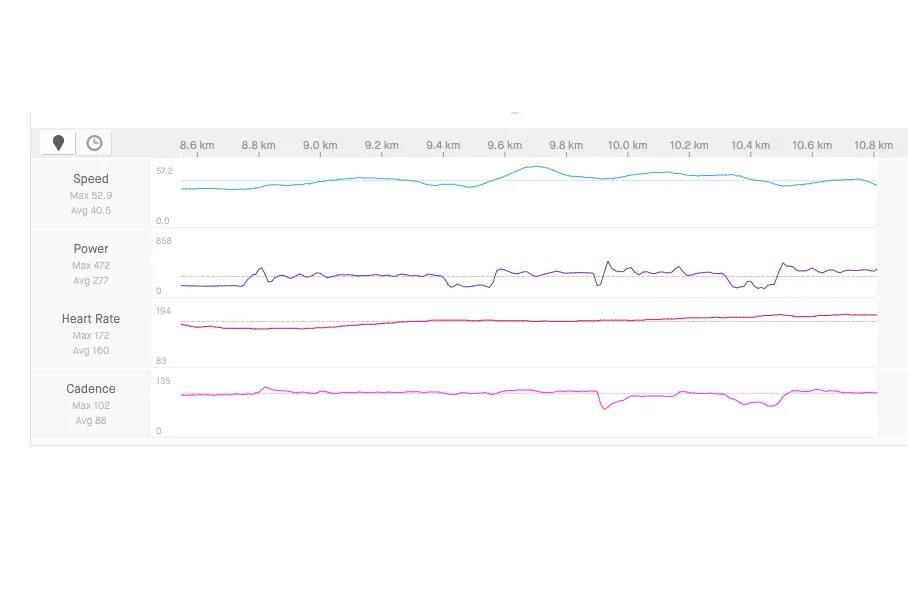
While the power levels seemed to average out reasonably well, the constant on-screen messaging was off-putting and frustrating. Over time, I got more used to the feel of the bike in ERG mode, but anecdotally I’ve heard of other people experiencing similar issues with Tacx’s trainers.
For clarity, I'm not suggesting that the trainer isn’t doing its job, nor that it is impossible to hold a constant power output. Rather, I found it harder than usual to maintain a stable power/cadence using the Tacx bike compared to the Wattbike Atom and Wahoo Kickr Bike, which were tested alongside the NEO.
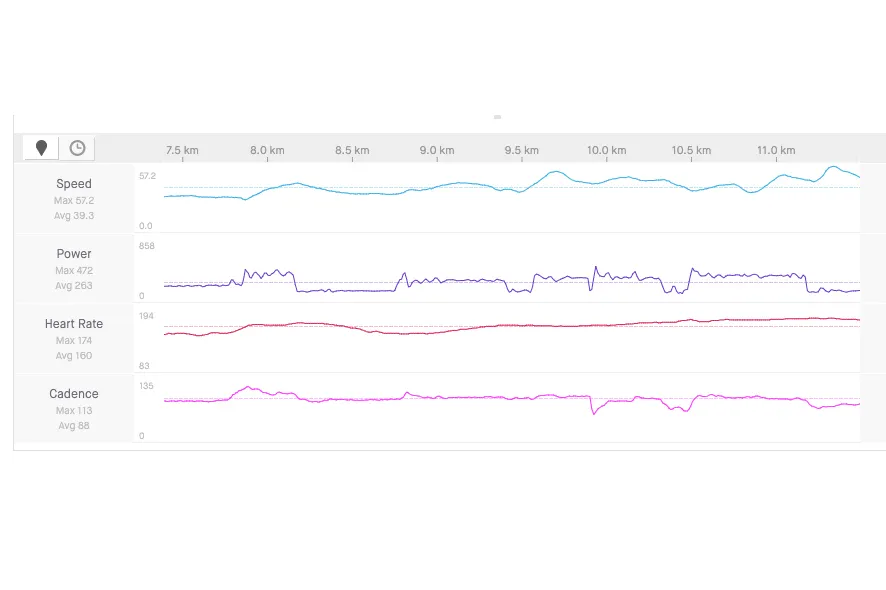
When in ERG mode, aside from those issues, the NEO Bike performed as expected. Large changes in resistance (such as during a sprint interval) were quick enough to mean a short interval wasn’t curtailed by a ramp in resistance, yet weren’t such a shock to the legs that I ground to a halt.
I also didn’t find ‘trainer suck’ to be too much of an issue – whereby starting the pedals turning under a high wattage requirement is very difficult (thanks to the low cadence) or when in a big effort cadence starts to drop and gets to a point where you're unable to raise the cadence back to a comfortable level.

Tacx NEO Bike Smart overall
The Tacx NEO Smart Bike is another great example of the latest trend for dedicated indoor bikes, and can handle all of your training and data needs.
It has a smooth ride and is well built, but there are some areas, such as ERG mode and the set up process, that could do with improving. I could also do without those fans.
Product
| Brand | Tacx |
| Price | A$4999.00, €2599.00, £2299.00, $3199.00 |
| Weight | 50.00kg |
Features
| Folding legs | no |
| Trainer type | smart_trainer |
| Resistance type | electromagnetic |
| Connectivity | antPlus |
| Connectivity | antPlus_fe_c |
| Connectivity | bluetooth |
| Device compatibility | android |
| Device compatibility | ios |
| Device compatibility | mac |
| Device compatibility | windows |
| Max power | 2200.0000 |
| Max power | WATT |
| Dimensions | 750x1500 |
