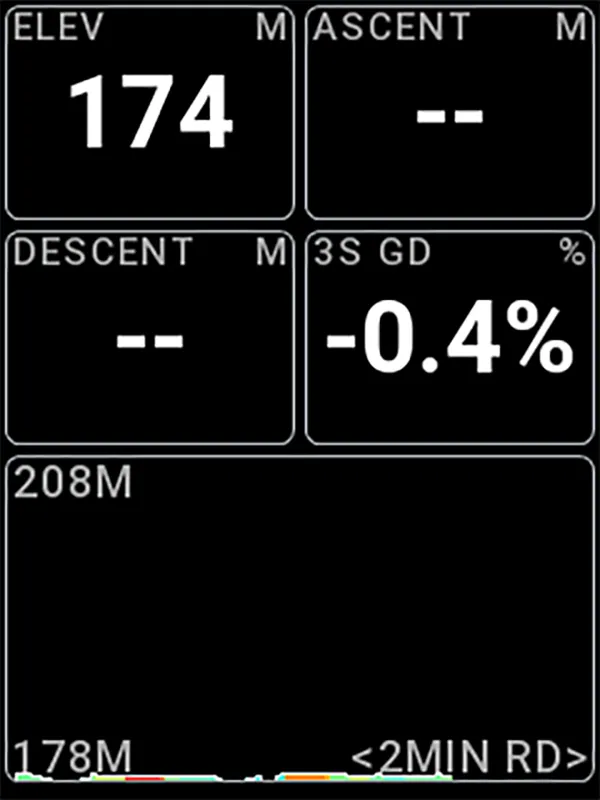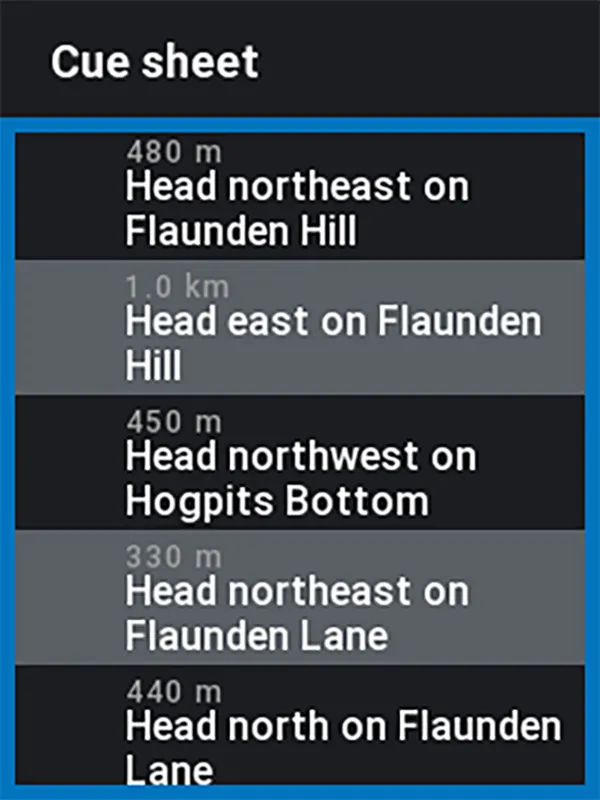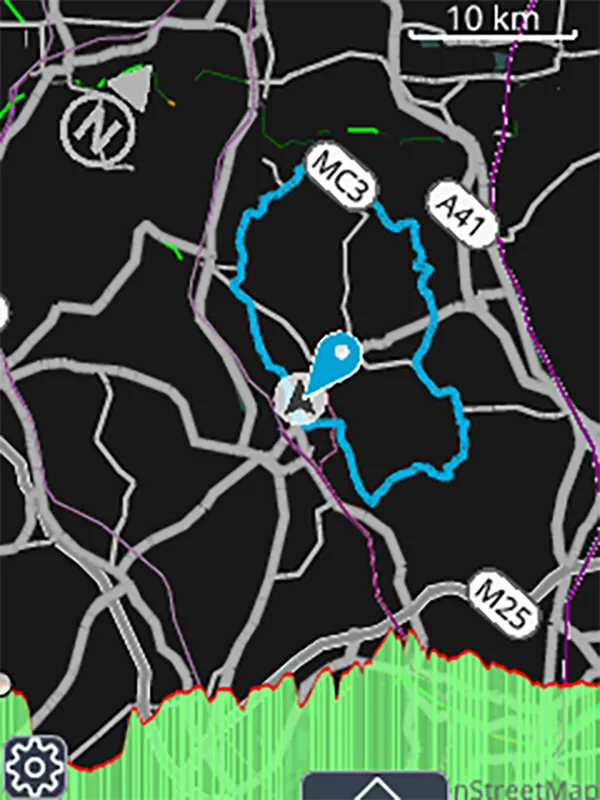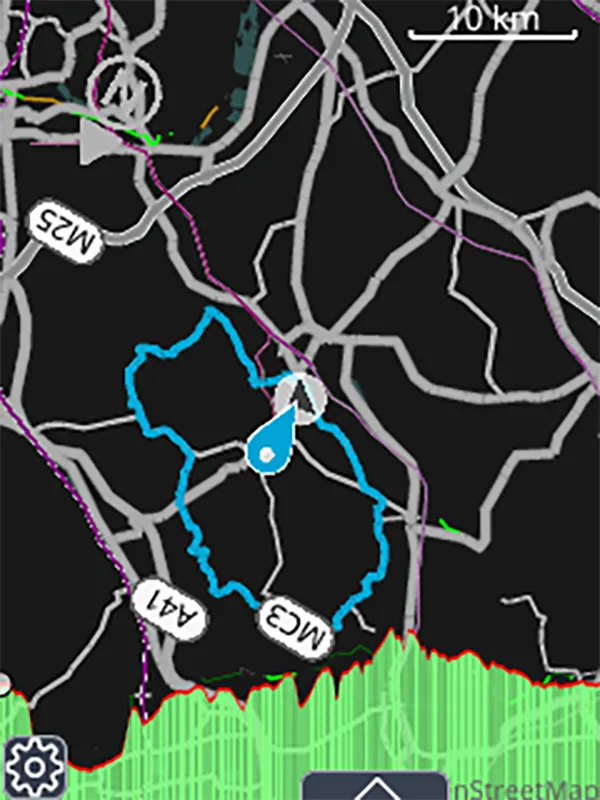The Giant Dash M200 and L200 bike computers are new to the market and a collaboration between Giant and Stages.
You can measure pretty much everything using these computers and there are nice features such as reminders to eat and drink, while the sharp screens are easy to read. Operation is via buttons – there are no touchscreens here.
However, the Dash computers lack functionality such as rerouting, a climb profile and in-ride connectivity that you’ll find on the best bike computers. The GPS trace can be a bit inaccurate too.
The phone app and syncing are also rather clunky, all of which makes the Dash computers difficult to recommend.
However, the team-up makes sense for both Giant and Stages. Previously, Giant didn’t have a GPS-enabled cycling computer to its name, while Stages can benefit from Giant’s muscle in the bike market.
When we published our guide to WorldTour team bikes and equipment for 2022, we were surprised to see BikeExchange-Jayco had a computer labelled 'Giant' attached to its bikes. It was only a couple of months later that the Dash computers were announced officially.
Although marketed as Giant computers, on the bottom the devices proudly proclaim they’re designed in Boulder, Colorado (the home of Stages) and assembled in Mexico.
Giant Dash specifications vs the competition

The Giant Dash computer comes in two sizes. The Dash M200 has a 2.2in diagonal screen, a little larger than the Garmin Edge 130 Plus and the same size as the Wahoo Elemnt Bolt. The Dash L200’s screen is 2.7in diagonal, on a par with the Garmin Edge 530 and the Wahoo Elemnt Roam.
Since the Dash computers accommodate an array of buttons on the bottom of the front face, case sizes are a bit larger than Garmin bike computers, where the buttons are on the sides.
The Dash M200 is 81x51x22mm deep, roughly the same size as the Garmin Edge 530. The Dash L200 is a bit larger at 94x60x22mm deep – similar in size to the Wahoo Elemnt Roam, which also uses buttons on the lower-front of the computer.
Price-wise, the two units straddle the Garmin Edge 530 and Wahoo Elemnt Bolt.
As reasonably compact devices, they don’t take up too much bar space, although the slab-like sides are deeper than either the Edge 530 or the Wahoo Elemnt computers, making them appear quite chunky. You can set them up and mount them in either landscape or portrait format.
In portrait orientation, there’s an on/off button on the right side of the case. Both computers are operated using four buttons at the bottom of the device’s front face.
Both devices are IP57-rated, which for all intents and purposes makes them fully waterproof.
Giant packages its computers with a plastic out-front mount. It’s rather flimsy and easy to twist if you try, although in use I didn’t find that a problem. It uses the Garmin quarter-turn engagement mechanism, so the Dash computers are compatible with plenty of other mounts.
Giant has all the connectivity options covered, with ANT+ and Bluetooth for peripherals, and Bluetooth connectivity for a phone and WiFi built in.
The main difference apart from size is the number of data fields each computer can display. The M200 can be set up to show up to 10 fields, while the L200’s larger screen increases that to 14.
Giant Dash M200 & L200 setup

The Giant Dash cycling computers follow the now more-or-less standard setup process for cycling computers. You set your language and get a quick on-device tutorial before a QR code is displayed.
You’re prompted to download the Dash app, create an account with your personal details then pair the computer to your phone. Next, you select your geographic region and download the relevant basemaps. It’s all very smooth and straightforward.
There’s the option to set up on-device without a phone if you prefer, although without a touchscreen that’s a fairly fiddly, button-intensive process.
You can customise parameters in the phone app, including orientation and light/dark colour scheme, and set up multiple profiles with different data screens for different types of rides.
The default profiles work well, though, and give you the essentials, including a map, and on the Dash L200 a brightly coloured speedo display. You can also set reminders to eat and drink at regular intervals or based on the Dash’s estimate of the energy you’ve expended.
Giant Dash M200 & L200 ride data

The Dash is quite slow to boot up when switched on, although it starts about as quickly as a Wahoo computer. It will also prompt you to update the firmware or basemaps if there’s a new update, which seems to be a fairly regular occurrence and can delay things. You need to remember to get it going early in your ride preparations.
Once running, the highlight of both Dash computers is a very clear, high-contrast screen with a default coloured display on a black background. It’s easy to read even on the smaller M200, but you can change to a white background if you prefer.
In bright sunlight, despite the shiny screen surface, I found it a lot clearer than many more expensive computers, including the Garmin Edge 1040 Solar. It also responds quickly to changes in ambient light, switching on the backlight when heading into shade.
The button interface is easy to use and placing the buttons on top of the units makes them easier to find than Garmin’s side buttons. In some situations, particularly if it’s wet, a touchscreen can be less easy to use than a well-placed set of buttons.
The buttons are quite small though, particularly on the M200. However, I found them easier to operate on the M200 than on the L200, where they seemed more recessed and needed a harder push. I found I could operate them satisfactorily wearing a pair of winter cycling gloves though.
As with other cycling computers, you can hook the Giant Dash up to an array of peripheral hardware via ANT+ and Bluetooth, and set up the display to show data such as power and heart rate as you ride.
Both Dashes linked up quickly to a heart rate monitor, and separate speed and cadence sensors via both protocols.
After a bit of fiddling, I set up the Dash computers to sync automatically through to the Stages Link cloud app and via that to Strava.
However, I had to manually connect the Stages app to the Dash and request a sync for the ride to show up on my phone post-ride.
Giant and Stages have been working on this functionality and syncing is better than when I first used the devices, when it was entirely manual.
Giant Dash M200 & L200 mapping and navigation

The Giant Dash computers enable you to download OpenStreetMap base maps for your preferred regions. These are zoomable and scrollable, although this requires using the buttons to bring up and control a sub-menu on the map. It’s not too difficult to use and I found it easier than pinch gestures on a touchscreen.
The basemaps benefit from the screen’s high contrast and include details such as train lines and lakes, as well as major and minor roads and some bridleways. At closer zoom levels you get street names, but there are no geographic features.
I found there was sometimes significant drift from marked roads, both on-device and post-ride on Strava, particularly under tree cover. The total distance didn’t seem to be impacted much, but it’s more of a niggle if you’re wanting to accurately follow a segment.
You can map out a course on the phone app. The mapping functionality follows logical routes between waypoints, although these don’t snap to roads, so unless you hit the road exactly when you tap in a waypoint, you’ll be left with little spurs off into the wilderness.
I find mapping a route on the larger screen of a computer a lot easier and the functionality works better on the Stages Link computer app too, with waypoints snapping to roads.
You can also upload routes from other apps including Komoot, Strava and RideWithGPS, and there are links in and out to some of the best cycling apps such as TrainingPeaks and Today’s Plan, which you can use to manage workouts.
Following a route, directions and turns are signalled in advance. You get an alert tone and a small pop-up window appears with instructions in small type, which I found quite hard to read.
It was obvious from the breadcrumb trail when there was a turn, but it’s a different approach from most computers, where you usually get a big turn arrow to follow.
There’s not yet any rerouting if you go off-course, although Giant says this is coming. You just get a distance and direction back to where you left your route, which will increase as you deviate more.
Once you’re back on course, you’ll snap back to the route, but there’s no warning should you set off again in the wrong direction.
Another omission at the time of review is a lack of climb-profile functionality. Again, Giant says this is planned to be added.
It may not be essential – I managed to get to the top of climbs before climb profiles became a feature of cycling computers. But the majority of computers from other brands provide one and it’s a feature Garmin now builds into its entire range.
The Hammerhead Karoo 2 even gives you the functionality on rides that haven't been pre-planned.
The Dashes also lack connectivity for live tracking, group tracking and incident reporting. Again, it’s something most computers now offer and that Giant and Stages say is on the 'to do' list.
Giant Dash M200 & L200 post-ride features
The interface with the Dash phone app is slightly odd. Rather than your rides being front and centre, you’re presented with a home screen on the phone, with a calendar marked out with dots on the days for which you have a ride record.
Tap on a date and you get a summary record of the ride and a second tab with a graphical record of your ride stats.
The other two tabs on the home screen prompt you to pay for access to Stages Link for more detailed analysis.
Your cycling computer records are buried under a Bluetooth tab at the bottom of the home screen and require you to connect manually to the Dash M200 or L200 to transfer the records to the phone, or if you want to change the Dash’s settings.
The Stages Link web app is based on Today’s Plan and gives you more detailed analysis of your workouts.
You need to install Stages Sync software on your computer to use it. This kept telling me I needed to update it before I could associate the Dash M200 with the app, but didn’t give me any assistance to do so.
In the end, I gave up – it’s probably easier to use Komoot or RideWithGPS to map out your routes, and Strava or another third-party app for analysis.
Giant Dash M200 & L200 battery life
Giant claims a battery life of 11+ hours. This seems a bit generous – I was draining around 50 per cent of the battery in three hours with an array of peripherals hooked up, using navigation and scrolling between screens regularly. Around eight hours is closer to the mark, which should be adequate for the majority of rides.
Charging is via Micro USB and is relatively quick. I got around a 50 per cent recharge in two hours.
Giant Dash M200 & L200 spec comparison
| | Giant Dash M200 | Giant Dash L200 |
|---|---|---|
| Size | 81x51x22mm | 94x60x22mm |
| Waterproofing | IP57 | IP57 |
| Unit weight | 76g | 106g |
| Screen size | 2.2in | 2.7in |
| Screen resolution | 240x320 pixels | 240x320 pixels |
| Memory | 16GB | 16GB |
| Constellations | GPS & QZSS w/ SBAS | GPS & QZSS w/ SBAS |
| Claimed battery life | 11+ hours | 11 hours |
| Charging | Micro USB | Micro USB |
| Price | £239 / $279 / AU$430 / €289 | £289 / $329 / AU$510 / €339 |
Giant Dash M200 & L200 bottom line

The Giant Dash computers have the potential to develop into handy units that are a good size and easy to use, with quality displays. It’s a pity they lack some of the functionality the majority of cycling computers include, though much of it is in the works if you’re prepared to wait.
Most things work well, although the button interface is more fiddly than a touchscreen if you want to do more than scroll through screens as you ride.
The smartphone app isn’t class-leading either, with a rather non-intuitive layout. Given that they’re priced on a par with better computers with more functionality, such as the Garmin Edge 530 and Wahoo Elemnt Bolt, it’s difficult to recommend the Dash devices.
Product
| Brand | giant |
| Price | 430.00 AUD,289.00 EUR,239.00 GBP,279.00 USD |
| Weight | 76.0000, GRAM () - |
Features
| br_rechargeableBattery | yes |
| br_batteryLife | 11+ hours (claimed) |
| br_waterResistance | IP57 |
| br_displayResolution | 240 x 320 pixels |