Wahoo has launched the second-generation Elemnt Bolt, introducing a colour screen and smart navigation to the popular GPS bike computer.
The Elemnt Bolt was first launched in 2017 as a computer for performance-minded cyclists, thanks to the aerodynamic shape of the unit and its integrated out-front mount. It also has all the usual training data and navigation features we've come to expect from the best bike computers.
The new Elemnt Bolt retains that aero profiling – we're talking about a very small aero gain here, but it looks smart – and borrows two key features from the Elemnt Roam.
The colour screen and smart navigation are the key updates here, with the latter enabling the computer to automatically reroute a rider if they stray off course while navigating.
However, the new Bolt has also received a number of minor updates, including increased onboard memory, an updated user interface and USB-C charging. Wahoo has also rolled out a software update that allows all of its computers to display WhatsApp notifications.
The new Wahoo Elemnt Bolt is available now and costs £249.99 / $279.99 / €279.99 / AU$419.95.
Colour screen

The Elemnt Bolt’s new colour screen is the most obvious update to the new computer. Where the original Bolt had a monochrome screen, the new computer gains a 64-colour screen (an improvement over the Elemnt Roam’s eight colour screen).
The screen itself is the same size as the old Bolt at 2.2in. The Roam, as a comparison, has a 2.7in screen and is still positioned as Wahoo’s computer for riders who want a bigger display for navigation, as well as improved battery life (up to 17 hours, compared to the Bolt’s 15).
“We originally focussed on having a really great black and white screen,” Wahoo's product manager, Megan Powers, told BikeRadar.
“We got some push back but colour screens weren’t at the level we wanted; the options weren’t there for us or actually enhancing the experience for our users in any way.”
Powers says screen technology has now reached a level that makes a colour screen viable on the Bolt, namely reducing the glare associated with some colour screens and the drain on battery life.
The new display features an ambient light sensor, so the backlight adjusts according to the conditions you’re riding in (if you ride into a tunnel, the backlight will brighten, for example).
The colour screen also offers a level of customisation, whereby users can choose what appears in colour.
The key, Powers says, is in using colour to bring key information to life, whether that be map details or training data, rather than everything being in colour for the sake of, well, everything being in colour. That also helps set the Bolt apart from a handlebar-mounted smartphone.
“On your phone, everything’s in colour, nothing stands out,” says Powers. “When you’re riding, you want key things to stand out – heart rate, power etc. We don’t have time to stare at our screens to find the exact data field we need or even understand what that data screen is trying to tell us.”
As an example, the Bolt will use colour to distinguish your training zones, so if you’re riding in the red, you’ll know about it from a quick glance at the computer.
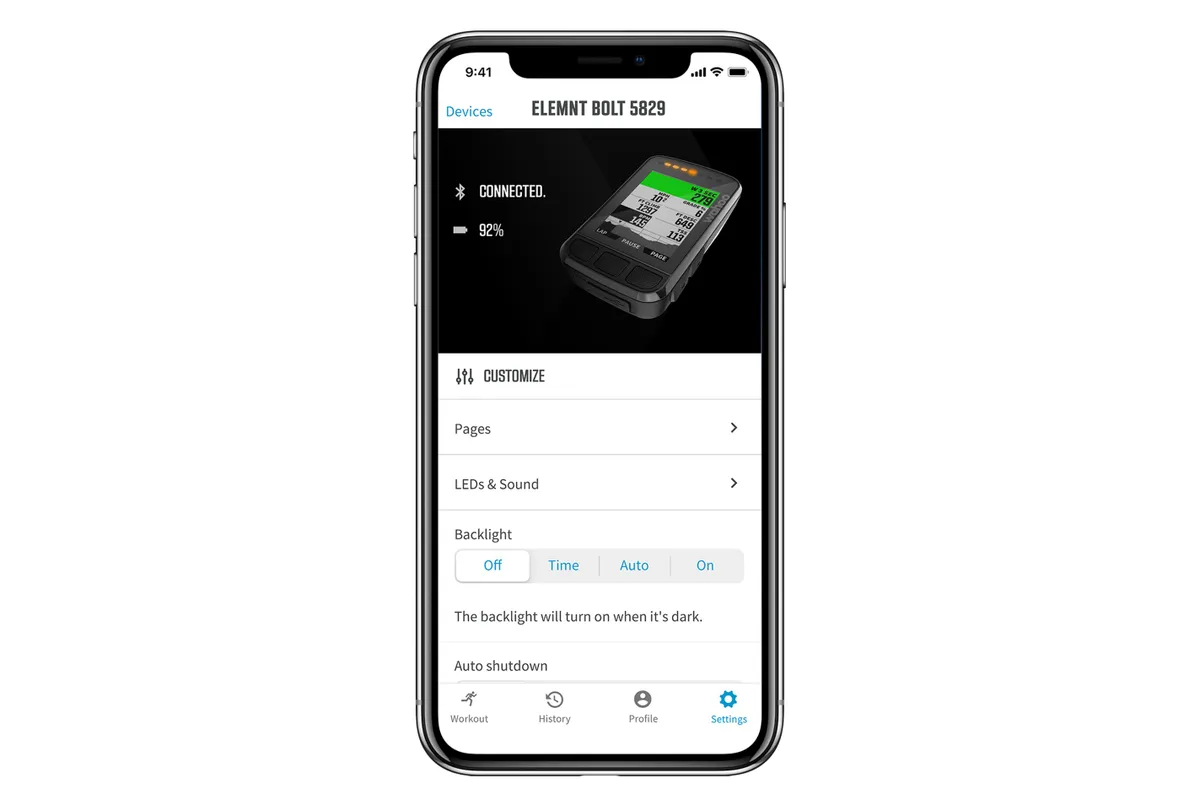
The Elemnt app continues to be key to the Bolt, allowing users to sync routes and customise the computer’s many screens and data fields through their smartphone, rather than scrolling through menus on the computer itself. “The app is at the heart of our simplicity,” says Powers.
As ever, the Elemnt app is also used to connect wireless sensors, such as heart rate monitors and power meters, and continues to support third-party integrations with the likes of Strava, Komoot and TrainingPeaks. You also get live tracking, Strava Live segments and smartphone notifications.
Smart navigation

Smart navigation is also key to the new Elemnt Bolt. While the previous Bolt offered turn-by-turn navigation, the second-generation computer steps this up.
The Bolt will now automatically reroute riders who stray from their planned course, as well as letting riders change destinations, route back to the start, and retrace their rides from the computer, without having to use their phone.
The Bolt's internal memory has also been increased from just under 3GB to 16GB.

“Here we’ve really tried to solve a consumer pain point,” says Powers. Previously, Powers says the Bolt’s limited memory would require a user to delete olds maps and download new ones if regularly travelling to new regions, but the expanded memory of the new computer should avoid that.
Otherwise, the new Bolt retains the ‘QuickView’ LEDs at the top of the computer, which provide an additional way to monitor your power, heart rate, speed, turn-by-turn directions and other notifications.
What else is new?

The colour screen and smart navigation may be the new Bolt’s key features, but Wahoo has also made a number of smaller changes to the computer.
While the new Bolt retains the aerodynamic shape and aero-profiled mount of the old computer, the unit itself is a little bigger, to house a larger battery (battery life is a claimed 15 hours). Comparing the two computers side-by-side, it's only a small increase in size.
Wahoo says the new computer will fit in the old mount (though it won’t integrate as cleanly as it should), but the old computer won’t fit in the latest out-front mount.
Wahoo has also updated the three buttons at the base of the computer. Where they were previously recessed, they now have a convex profile. “While it might seem like a small design change, the impact for users is pretty big,” according to Powers, who says the new buttons are easier to use with full-finger gloves.

Wahoo has also updated the user interface with new fonts. Wahoo’s design team conducted accessibility research to find a font that was easy to read at a glance and, of course, easy to read for riders who have impaired vision.
Moving on and Wahoo says the new Bolt is designed to work “seamlessly” with other Wahoo products, which continues to mean the ability to pair the computer with – and control – the Kickr Bike and Kickr smart trainers.
The ‘multi-sport handover’ feature, meanwhile, enables the computer to talk to Wahoo’s Elemnt Rival smartwatch – useful for triathletes when transitioning from a swim to the bike leg and on to the run.
Finally, the new Bolt is charged via USB-C and charge times are claimed to have improved as a result.
Wahoo Elemnt Bolt V2 specs and prices
- Weight: 2.4oz / 68g
- Screen resolution: 240x300 pixels
- Dimensions: 1.86in (L) x 3.05in (W) x 0.84in (D) / 4.7cm (L) x 7.7cm (W) x 2.1cm (D)
- Display: 64 colours
- Display size: 2.2in / 5.6 cm
- Battery type: Lithium Ion
- Battery life: 15 hours (claimed)
- Waterproof rating: IPX7
- Price: £249.99 / $279.99 / €279.99 / AU$419.95.





