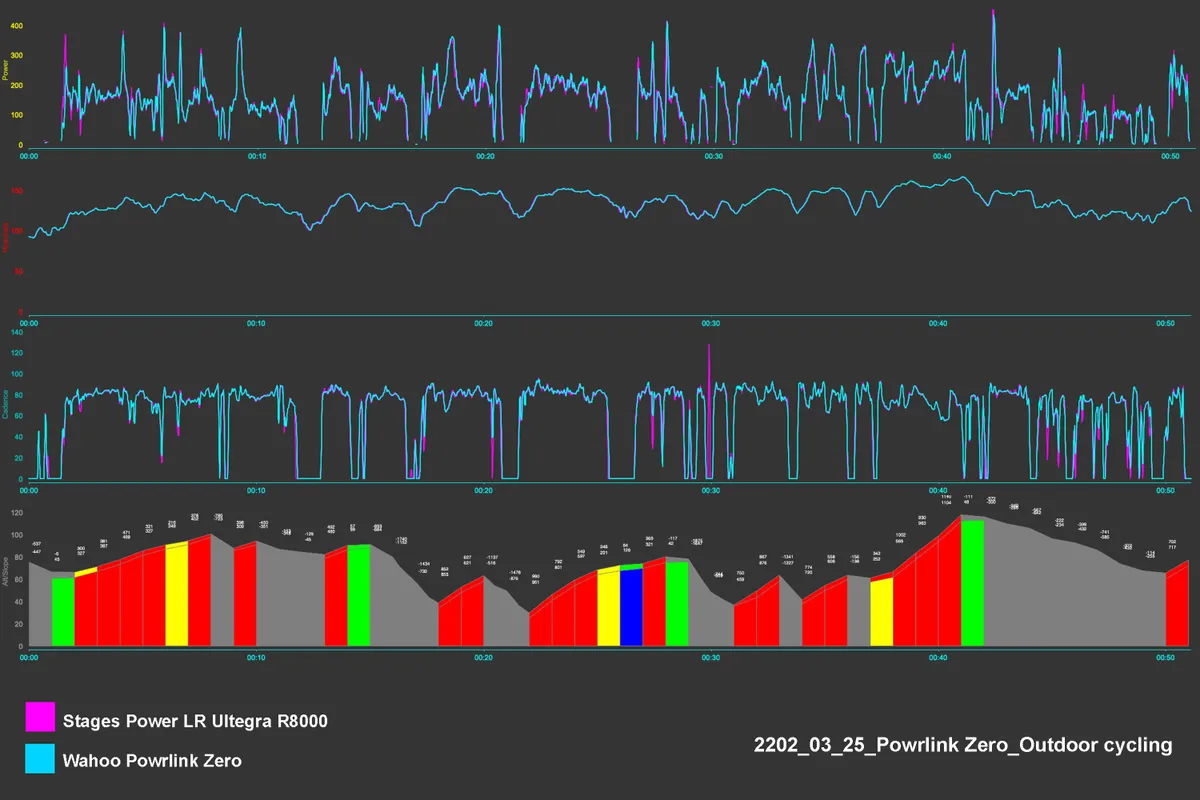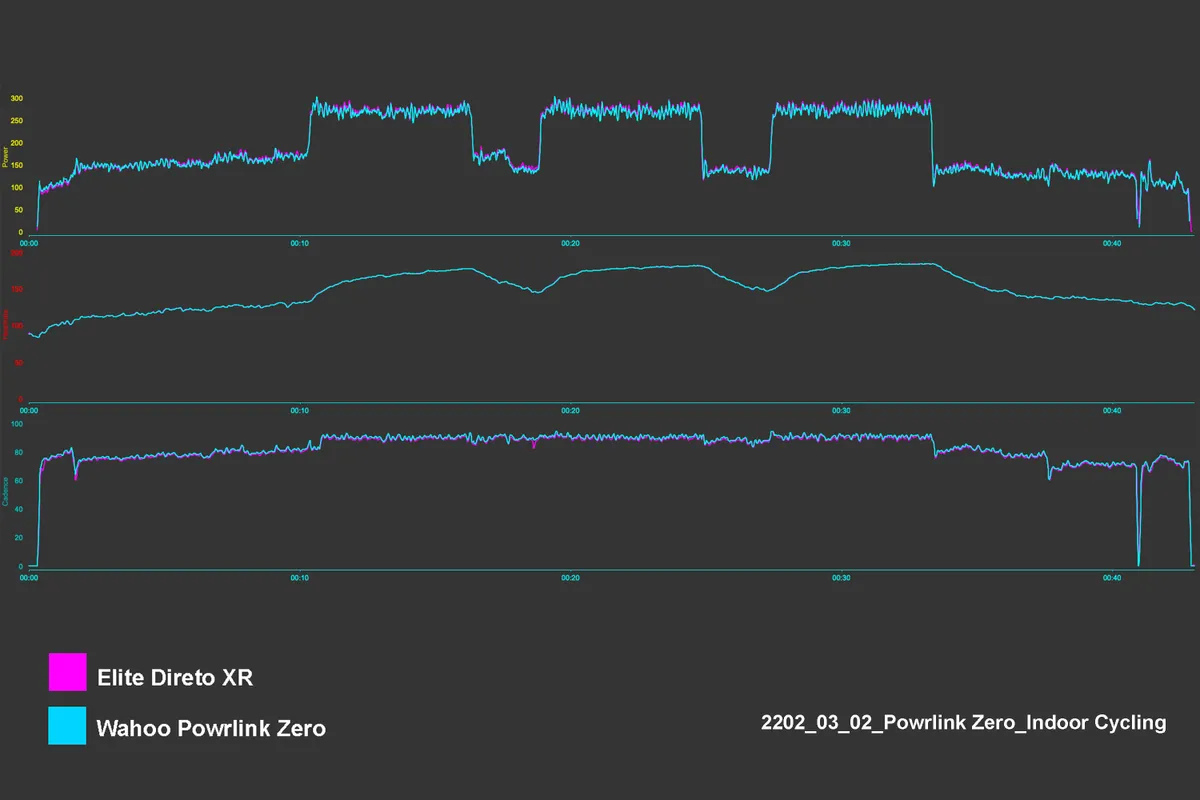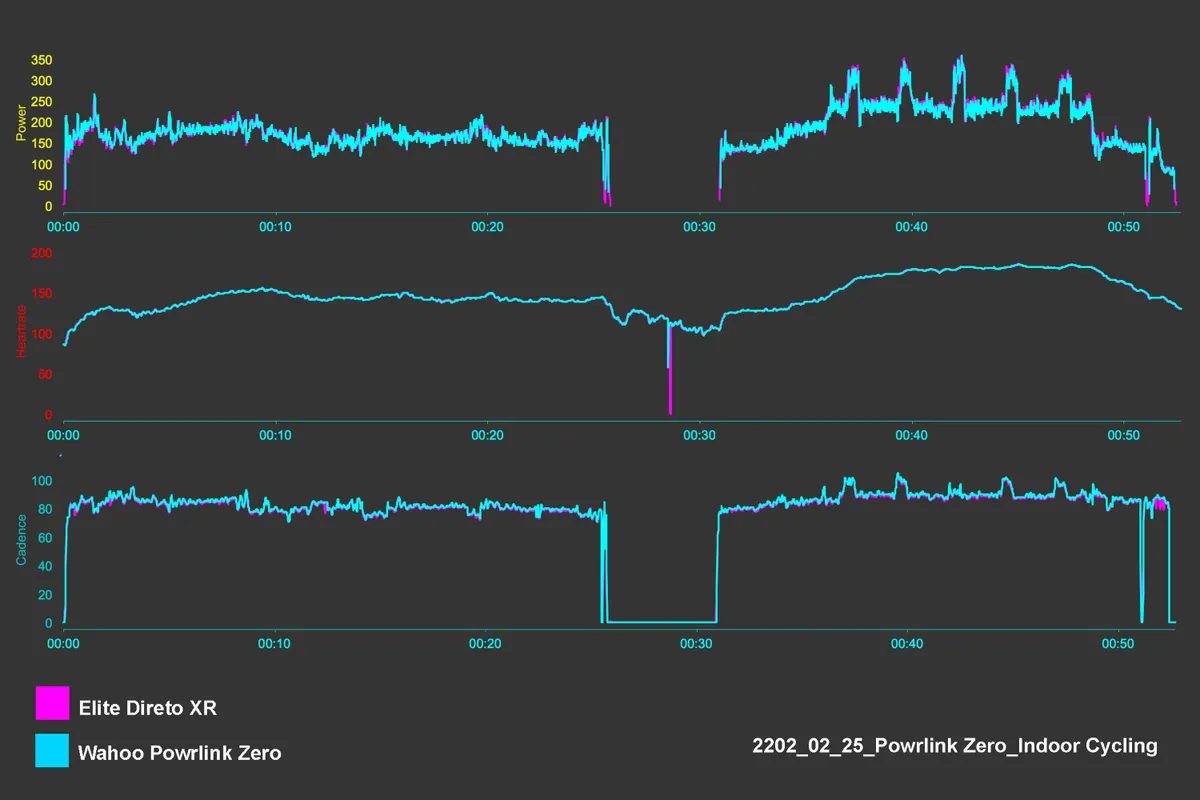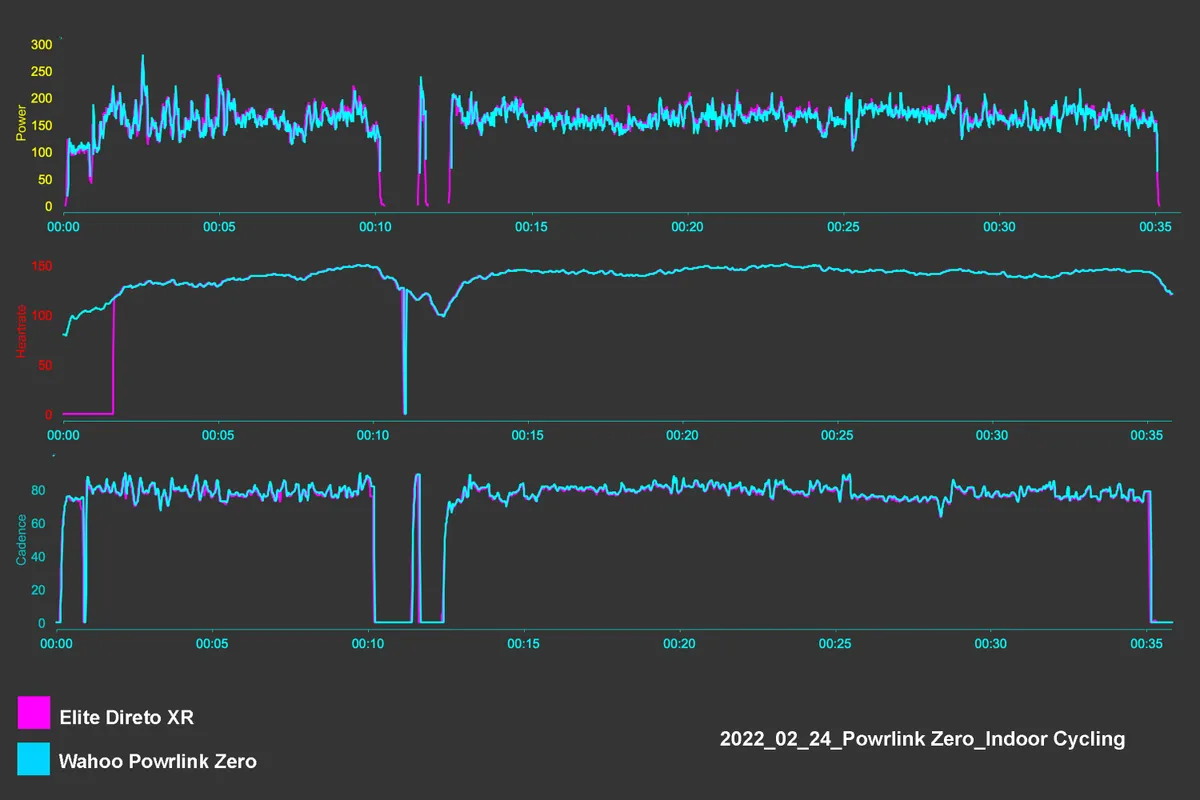The Wahoo Powrlink Zero Speedplay power meter pedals combine two things a relatively small but vocal part of the cycling community has been requesting for some time; Speedplay pedals and a power meter.
Packaged in a similar, but not identical, pedal body to the Wahoo Speedplay Zero pedal system (considered by some to be among the best road bike pedals available), the Powrlink Zero brings true dual-sided power measurement to the Speedplay platform for the first time.
A single-sided version of the power meter is also available for £549.99 / €649.99 / $649.99.
The road-focused Speedplay cleat system is relatively expensive and complicated compared to the Look Keo or Shimano SPD-SL systems.
But its unconventional design offers notable advantages, such as highly adjustable cleat and float systems, and double-sided entry, both of which are retained here.
Whether those advantages outweigh the added complications is key to understanding whether the Powrlink Zero is the right power meter system for you.
Fortunately, though, Wahoo has nailed the power meter basics at the first attempt, making this a highly recommended power meter for Speedplay pedal fans.
Wahoo Powrlink Zero installation
One of the key benefits of power meter pedals is that they’re typically very easy to install, and the Powrlink Zero pedals are no different.
As with the Favero Assioma Duo power meter pedals (£549.99 / €649.99 / $649.99), installation is done with an 8mm Allen wrench rather than a 15mm pedal spanner.

The instruction manual recommends an installation torque of 30Nm, but the power data remained accurate whether I installed the pedals using a torque wrench or not, provided I tightened them up very snugly.
The Powrlink Zero pedals charge in an almost identical manner to the Favero Assioma pedals, and have a longer claimed battery life of around 75 hours.
I’ve yet to get anywhere near needing to recharge the pedals in the month or so since I started using them, so I don’t see any issues there.

The charger lead is a USB-A to a split USB-C type lead, which can charge both pedals from a single power outlet, using the included magnetic adaptors.
A mains plug adaptor isn’t included in the box, which feels a little miserly at first glance, but most people will own a number of these already, so it’s perhaps a fair decision, which could help reduce future electronic waste.
Cleat installation
Cleat installation is more complicated than with standard 2- or 3-bolt cleat systems.
It’s nothing wildly difficult, but the sheer number of parts, adaptor plates, wedges and bolts means it may be a little overwhelming for beginners.
Fortunately, Wahoo’s included instructions are clear and easy to follow, and – as a complete Speedplay novice – I was able to get a pair of road cycling shoes set up in around 10 to 15 minutes.
That is significantly longer than it would take me to set up 3-bolt cleats, but given it’s a job most people won’t need to do very often, it isn’t a major issue.

Of course, those who already have existing Wahoo Speedplay cleats installed on their cycling shoes are good to go without any of this setup, and now have a spare set of cleats.
The only thing worth noting is that making fore and aft adjustments to the cleat position requires disassembling half of the cleat, in order to access the bolts on the base plate.
This can be a bit of a pain if, for example, you’re setting up a new pair of shoes, don’t get the position exactly right the first time, and want to make an adjustment.
It’s also not a job you’d want to attempt out on the road, because the four screws that hold the metal parts of the cleat to the base plate are fairly small and would be easy to lose.
Wahoo Powrlink Zero usage notes
Once everything’s installed on your bike and shoes, and you’ve clipped in, the Powrlink Zero pedals offer an almost seamless experience when it comes to pedalling a bike and measuring your power output.
Connecting the pedals to a Garmin Edge bike computer via ANT+ was a simple affair, and I was able to connect to indoor cycling apps such as Zwift, as well as linking them to a Wahoo Kickr Rollr, with no trouble.
Likewise, connecting to Wahoo’s iOS app to update the firmware was also quick and easy.
Clipping in and out
As a first-time Speedplay user, I can’t say I found the clipping-in experience particularly intuitive.
As my former colleague, Matthew Loveridge, noted in his review of the non-power meter Wahoo Speedplay Zero pedals, “you need to do a sort of mashing-a-bug push down on the pedal, rather than simply clicking in.”
Disappointingly, they aren’t like clipless mountain bike pedals and 2-bolt cleats, where you just need to locate the pedal and apply downwards pressure to clip in.

In fact, I generally found clipping in to be slower and more difficult than with standard clipless road bike pedals.
I’ll acknowledge this stems partly from my lack of experience with the Speedplay platform. Given enough time and practice, it’s clear my clipping-in technique would improve.
However, I think it’s debatable whether it would improve enough to noticeably surpass that of standard clipless pedals.
Double-sided entry is great on paper, but as a former crit racer (of little merit), I can’t say I ever felt notably disadvantaged when getting off the line quickly with Shimano SPD-SL or Look Keo pedals.
Though they only offer single-sided entry, such pedals are typically weighted to hang down with the entry side facing the rider's foot. This means they’re almost always the right way up anyway, as long as your foot approaches the pedal from the correct side.

Clipping out is like any other clipless pedal: simply rotate your heel away from the bike and your foot clicks out at the limit of the float.
It’s also recommended to intermittently use dry lube on the “cleat springs and the centre area of the cleat where the pedal nests”, in order to keep them working smoothly.
As someone who does a lot of indoor cycling (and therefore wears cycling shoes in the house), though, doing so would risk fouling my carpets.
I didn’t notice any deterioration in cleat performance during my testing (which mostly took place in dry conditions), but if you ride regularly in wet conditions, a lack of lubrication risks metal parts of the cleat corroding, which is likely to negatively affect cleat performance over time.
Cleat tension and replacements
Unlike with most clipless road bike pedals, the clipping-in mechanism is all housed within the cleat, as opposed to the pedal body.
Unfortunately, the spring tension on the cleats is fixed, which means making adjustments to how easy or hard it is to clip in and out isn’t possible (this can typically be done by adjusting the spring tension on a clipless road pedal).
Instead, Wahoo makes specific ‘easy-tension’ cleats, which are available separately for £49.99.

Replacement standard-tension cleats (the same as those included with the Powrlink Zero pedals) also cost the same, though the plastic 'walkable' covers that protect the metal parts of the Speedplay cleat can be replaced for a more palatable £24.99.
Given the Speedplay cleats have a partly metal construction, plus the sacrificial walkable covers, they should prove more durable than the plastic SPD-SL or Keo cleats.
Nevertheless, it’s hard to ignore how much more expensive these replacement parts are, especially when compared to widely available, and much cheaper, third-party SPD-SL and Keo cleat options.
Float
The large and highly tunable range of float is a key feature of Speedplay pedals.
Like the standard Wahoo Speedplay Zero pedals, the Powrlink Zeros offer 0 to 15 degrees of float.
There are two small screws on the cleat, which can be adjusted to set the limits of this float wherever you want it.

As someone who has no issues with the 6 degrees or so of float most standard clipless road pedals offer, the extra available float wasn’t a revelation to me.
However, there are doubtless those who will feel very differently about this, and if you’re one of the people who values this range and adjustability, then the Speedplay pedal system is unrivalled in this regard.
Riding and walking
Once clipped in, the Powrlink Zero pedals feel secure and stable, belying their small size and appearance.
The connection to the pedal feels rock solid, with no unwanted knocking or play, and you never feel as if you’re going to accidentally unclip or pull your foot out during a hard effort.
Walking on the walkable cleat covers posed no problems on tarmac, but I avoided getting them clogged up with mud, as this can prevent the pedal bodies engaging properly with the cleats.

Wahoo Powrlink Zero data accuracy
Wahoo claims the Powrlink Zero power meter pedals are accurate to within +/- one per cent.
While these pedals do transmit left/right balance data (assuming you have a dual-sided set), advanced metrics such as torque effectiveness, pedal smoothness and platform centre offset are not available.
Wahoo says these metrics were not implemented because, in its opinion, they are not currently “actionable metrics”. Those who want to analyse their pedalling technique might be disappointed by their omission, however.
As with all power meter pedals, Wahoo recommends performing a zero-offset after installing the pedals on a new bike, and it’s important to ensure the crank length is set correctly within the power meter settings.
This can be done via the Wahoo iOS and Android app, or via your bike computer, when the two are paired together.
In terms of power and cadence data, the Powrlink Zero pedals tracked other benchmark power meters, such as a Stages Power LR Ultegra R8000 crankset and an Elite Direto XR smart trainer, very well through my testing, with no major deviations.
This comes as no surprise considering Wahoo is the manufacturer of some of the best smart trainers available today.
One thing worth noting is that while the Powrlink Zero pedals do have active temperature compensation and an automatic zero-offset (often referred to as 'auto-zero') function, the automatic zero-offset will only activate if the bike is “upright, stationary and there is no force detected” (meaning you’re unclipped from the pedals).
Wahoo says “This will most likely occur at long stoplights, fuelling breaks, or cafe stops.”
This is in contrast to some power meters, such as those by Quarq or Power2Max, which will auto-zero while riding, usually when you coast for a few seconds.
As a consequence, sudden large temperature shifts, such as when taking the bike from indoors to outdoors on a cold day, can be too big for the Powrlink Zero’s active temperature compensation to quickly account for.
Depending on the magnitude of the temperature shift, then, this could potentially lead to inaccurate data until you stop riding and give the pedals an opportunity to auto-zero and account for the difference.
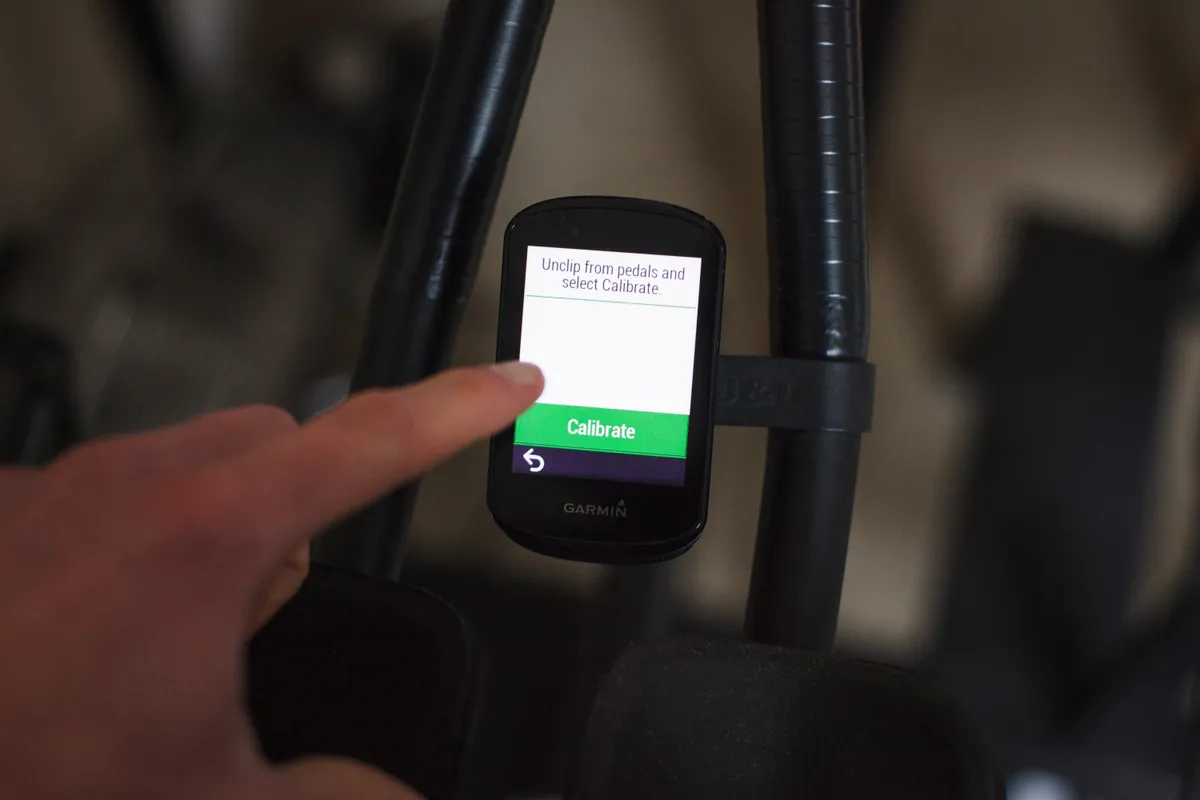
Wahoo therefore recommends performing a manual zero-offset at the start of every ride (once the pedals have had 10 to 15 minutes to adapt to the ambient temperature). From that point on, any gradual temperature changes will be accounted for using the Powrlink Zero’s internal active temperature compensation mechanism.
In fairness, situations such as that can trip up many power meters, and (like pressing tare on a scale) performing a manual zero-offset in this manner is something I would typically do with all power meters anyway.
How do the Wahoo Powrlink Zero pedals compare to the Garmin Rally and Favero Assioma Duo pedals?

All three power meter pedal systems offer excellent power data quality and reliable performance, but there are other advantages and disadvantages to each.
The key selling point of the Wahoo Powrlink Zero power meter pedals is their use of a Speedplay pedal body.
If the specific feature set Speedplay pedals offer fulfils your wants or needs, then there’s no other power meter pedal on the market that offers that.
On the other hand, if you don’t need those features, there’s a £300 premium over the Favero Assioma Duo system (£549.99 / €649.99 / $649.99), which might not be worth paying.

The Look Keo cleat system is less adjustable than Shimano SPD-SL and Speedplay, though, and the SPD-SL-compatible Assioma Duo spindles result in a Q-Factor 10mm wider than any other system.
The Favero system also offers the shortest battery life of the three.
Garmin’s Rally system is, with prices starting at £969.99 / €1,099.99 / $1,099.99 for dual-sided systems, the most expensive of the bunch.
However, it offers the longest battery life and the widest range of cleat compatibility, with a choice of Look Keo, Shimano SPD-SL and SPD-compatible pedal bodies, plus the option to swap between the three as desired (as long as you’re handy with tools and don’t mind shelling out extra for the conversion kits).
This makes it a good choice for multi-discipline riders who want to measure power both on- and off-road.

Both the Favero Assioma Duo and Garmin Rally systems offer advanced power meter metrics too, although platform centre offset is only available on the Garmin systems.
In terms of weight, the Powrlink Zero pedals alone weigh 277g for the set. Once you factor in the cleats and mounting hardware (148g per pair of shoes), though, the total system weight rises to 425g.
That’s 30 to 40g or so heavier than the total weights of the Garmin Rally or Favero Assioma Duo power meter pedal systems (pedals plus cleats and hardware), but it isn’t something that affects performance.
Of course, if you don’t want power meter pedals, then there are many excellent crank- or spider-based options available too.
BikeRadar’s guide to the best power meters has more buying advice and power meter reviews.
| | Wahoo Speedplay Powrlink Zero | Favero Assioma Duo | Garmin Rally |
|---|---|---|---|
| Price (dual-sided set) | £849.99 / €999.99 / $999.99 | £549.99 / €649.99 / $649.99 | £969.99 / €1,099.99 / $1,099.99 |
| Pedal weight (per set) | 277g | 305g | 320g |
| Cleat weight (including mounting hardware) | 148g | 82g (Look Keo) | 73g (Shimano SPD-SL) |
| Total weight (pedals plus cleats and mounting hardware) | 425g | 387g | 393g |
| Available float | 15 degrees | 0, 4.5 or 6 degrees | 0, 2, 4.5 or 6 degrees |
| Battery life | 75 hours | 50 hours | 120 hours |
| Battery type | Rechargeable lithium-ion | Rechargeable lithium-ion | 2x CR1/3N replaceable coin cell |
| Cleat compatibility options | Speedplay | Look Keo, Shimano SPD-SL | Look Keo, Shimano SPD-SL, Shimano SPD |
| Q-Factor | 55m | 54mm (Look Keo) / 65mm (Shimano SPD-SL) | 53mm / 55mm with included 2mm spacers |
| Stack height | 13mm | 10.5mm (Look Keo) | 12.2mm (Look Keo, Shimano SPD-SL) / 13.5 (Shimano SPD) |
| Maximum rider weight | 113kg | 120kg | 105kg |
| Accuracy rating | +/- 1 per cent | +/- 1 per cent | +/- 1 per cent |
| Advanced power meter metrics (cycling dynamics) | No | Yes | Yes |
Wahoo Powrlink Zero Speedplay power meter pedals bottom line
As someone who spent a long time using standard clipless road bike pedals in blissful ignorance, the chance to try a Speedplay design was intriguing, but I haven’t been convinced to make the switch between pedal systems a permanent one.
Existing Speedplay fans or riders who have specific bike-fit requirements that can only be achieved with this pedal system will, without doubt, disagree strongly with my assessment, however.
The double-sided entry and range of adjustment are unique when it comes to road pedals and have helped Speedplay pedals build up a notable following.

Purely as a power meter, I have no trouble recommending the Powrlink Zero power meter pedals. They offer accurate and consistent data, and are very easy to live with.
If you want the distinctive feature set of Speedplay pedals, combined with an accurate and reliable dual-sided power meter, then the Powrlink Zero pedals offer just that.
However, there are arguably cheaper or more versatile options available for riders not wedded to the Speedplay pedal design.
Product
| Brand | wahoo |
| Price | 999.99 EUR,849.99 GBP,999.99 USD |
| Weight | 276.0000, GRAM () - 423g including cleats and mounting hardware |
| br_whatWeTested | Dual-sided |
Features
| br_cleatType | speedplay |
| br_powerMeterType | pedal |
| br_connectivity | antPlus |
| br_connectivity | ble |
| br_connectivity | bluetooth |
| br_battery | Rechargeable lithium-ion |
| br_batteryLife | 75 hours |
| br_claimedAccuracy | +/- 1 per cent |
| br_waterResistance | IPX7 |