The Garmin Edge 530 is a feature-packed GPS bike computer aimed at serious enthusiast cyclists who want a range of performance metrics and navigation features.
It replaces the Edge 520 and Edge 520 Plus, and shares virtually all of its functionality with the more expensive Edge 830 but lacks a touchscreen, instead using buttons on its sides.
Garmin Edge 530 key features and specs
- Full range of performance metrics including everything from basic speed/distance/time data to power analysis, FTP tracking and more
- Turn-by-turn navigation with Garmin Cycle Map
- Automatic sync with Garmin Connect
- 2.6in, 246×322 pixel colour screen (non-touchscreen)
- Internal lithium-ion battery offering claimed 20 hours of use
- WiFi connectivity, plus ANT+ and Bluetooth for external sensors and pairing with Android and Apple phones
- Fully customisable profiles for different riding disciplines
- Support for third-party apps such as Komoot via Connect IQ Store
- 77g (+47g for out-front mount including 31.8mm bar shim)
- 85mm long × 51mm wide × 16mm thick (20mm total including protruding mount)
Garmin Edge 530 design and user interface
The Edge 530 is about a third of the size of a typical smartphone but somewhat thicker, with a 2.6in colour screen occupying most of its upper surface.
It uses Garmin’s familiar 90-degree twist-lock mounting system and ships with the same excellent ‘flush’ out-front mount as the Edge 830, as well as two o-ring mounts, which can be attached to your bar or stem.
The 530’s functions are controlled by seven external buttons located on its sides, while charging (and physical connection to a computer, should you need it) is by way of a micro-USB port concealed beneath a flap on the lower edge of the device, i.e. facing the rider.
Without a touchscreen, setting up the Edge 530 is a time-consuming affair involving a lot of tedious button pressing, most of it involving the up/down buttons on the left side of the device, and the enter/back buttons on the right side.
Technophobes will need to spend some time with the manual because it’s not always obvious how to change settings, with some appearing in the global menu and others — even ostensibly general ones — found in profile-specific menus.
There is great scope to customise your data displays, however, and the system of profiles is enormously flexible and makes sense given that you’re likely to want a different set of metrics for, say, road or mountain biking, while still using the same computer.
Garmin Edge 530 navigation

The Edge 530 offers full turn-by-turn navigation including full colour maps; a step up from the ‘breadcrumb’ style nav of Garmin’s entry-level devices.
You can create courses from rides previously recorded on the device, but fundamentally the 530 is geared towards following routes you’ve created elsewhere, either on Garmin’s own apps or using third-party services such as Strava.
Mountain bikers will be pleased to hear the Edge 530 supports trail mapping service Trailforks — all you need to do is log in to your account on your paired phone.
While the 530’s screen is smaller than that of the Edge 1030, maps are easy enough to read, if sometimes lacking in detail. Place names, for instance, are not always displayed, and smaller roads disappear prematurely if you zoom out.
Without a touchscreen, browsing the map on the Edge 530 is a pretty painful experience because you need to toggle between zooming, panning left and right, and panning up and down. It’s an experience somewhat reminiscent of trying to write words on an Etch A Sketch.
If all you want to do is investigate your local surroundings, it’s invariably quicker and more useful to get your phone out.
Living with the Edge 530
The everyday stuff of recording and uploading rides is largely painless with the Edge 530. Once you’ve connected to your home WiFi once (or paired the device with your phone), you don’t need to think about it very much as long as you remember to plug the Edge in and charge it from time to time.
Going for a ride is as simple as choosing the appropriate profile (you can create your own if the default options don’t suit you) and pressing record. At the end of your ride, you hit stop and confirm that you want to save the ride.
The Edge 530 seems to live up to or exceed its claimed 20-hour battery life. Obviously, power consumption will vary enormously depending on how you use the device (cranking up the screen brightness and running navigation full-time will inevitably use more power), but for most riders, it will be more than adequate.
The Edge 530’s screen is easily legible and I found myself content to leave it in auto-brightness mode to reduce battery usage, rather than forcing it to maximum brightness. It’s noticeably crisper than the Edge 1030’s display, perhaps not a surprise given the slightly higher pixel density.
The 530 will delight riders who revel in logging every facet of their riding experience. For instance, the default road riding profile is set up to ask you at the end of every ride how many calories and drink bottles you consumed.
I wasn’t interested in recording this information, so I disabled the feature, but it’s a good example of how Garmin wants you to be able to measure performance more holistically, rather than simply relying on hard data such as speed or power.
If you really like to geek out about your training, you'll want the full heart-rate and cadence bundle, which Garmin offers for £349.99 / $399.99 / $599.
If you've got both a heart-rate monitor and a power meter, the Edge 530 offers a wealth of performance tracking metrics including estimated VO2 max, 'training load' , estimated FTP, real-time 'performance condition' (compared to your average fitness level) and more.
I've tested the device alone without additional sensors so I can't comment on the real-world usability of this functionality, but it's safe to say that there's huge scope to track your day-to-day performance and tailor your riding accordingly.
Garmin Edge 530 vs. Edge 830 vs. Edge 1030
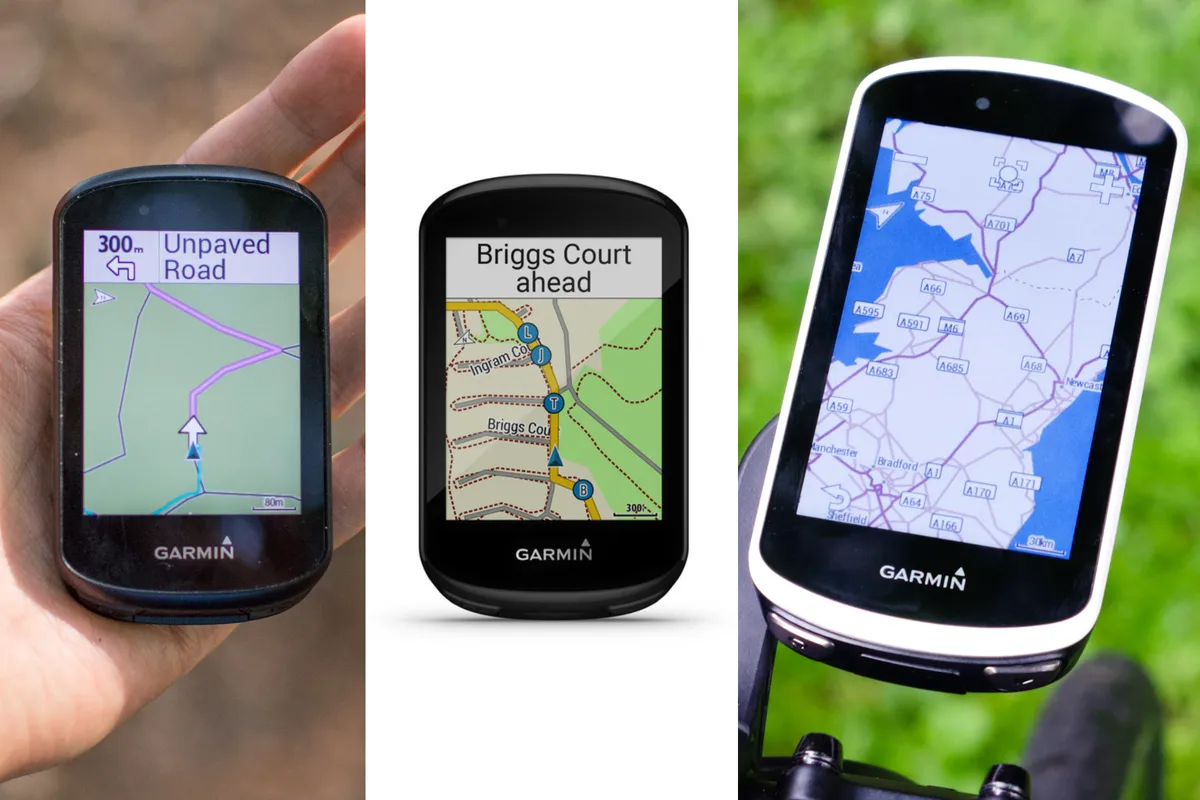
The key difference between the 530 and the 830 is that the latter is more expensive and has a touchscreen rather than relying solely on external buttons.
Touchscreens aren’t necessarily ideal for use on the move because they require fine motor skills and don’t work as well with gloves as physical buttons do. On the other hand, they do tend to make setup and customisation more intuitive and less time-consuming.
If you only intend to follow pre-planned routes and don’t like to chop and change your data displays frequently, you’re likely to be happy with the considerably cheaper 530. If you want to be able to enter addresses and to muck about with settings a lot, I’d recommend the Edge 830, or even the Edge 1030 if you think you’d benefit from a larger display.
Garmin Edge 530 verdict: not perfect, but hugely capable and easy to live with
The Edge 530 isn't perfect but it ticks a lot of boxes for racers and leisure riders alike. It offers a huge range of performance metrics and loads of customisability; whatever your riding discipline, it's got you covered.
Adventurous types who like to head out into the wild without a plan might be better served by one of Garmin's more expensive options, but for most of us, the Edge 530 does more than enough and lets you get on with the important business of riding your bike.
Product
| Brand | Garmin |
| Price | £259.99 |
| br_whatWeTested | Device only, without sensors |
| Weight | 77g |
Features
| Strava live segments | yes |
| Rechargeable battery | yes |
| Turn by turn navigation | yes |
| Smartphone notifications | yes |
| Screen type | colour |
| Connectivity | antPlus |
| Connectivity | bluetooth |
| Connectivity | wifi |
| Maps | Garmin Cycle Maps |
| Dimensions | 85mm long × 51mm wide × 16mm thick (20mm total including protruding mount) |
| Battery life | 20 hours |
| Water resistance | IPX7 |
| Screen dimensions | 38mm × 51mm (2.6in diagonal) |
| Display resolution | 246×322 pixels |
| Sensor compatibility | Heart rate monitor and speed/cadence (sold separately or as bundle with device) |
| Features | Full range of performance metrics including everything from basic speed/distance/time data to power analysis, FTP tracking, and more. Automatic sync with Garmin Connect. Fully customisable profiles for different riding disciplines. Support for third party apps such as Komoot via Connect IQ Store. |






