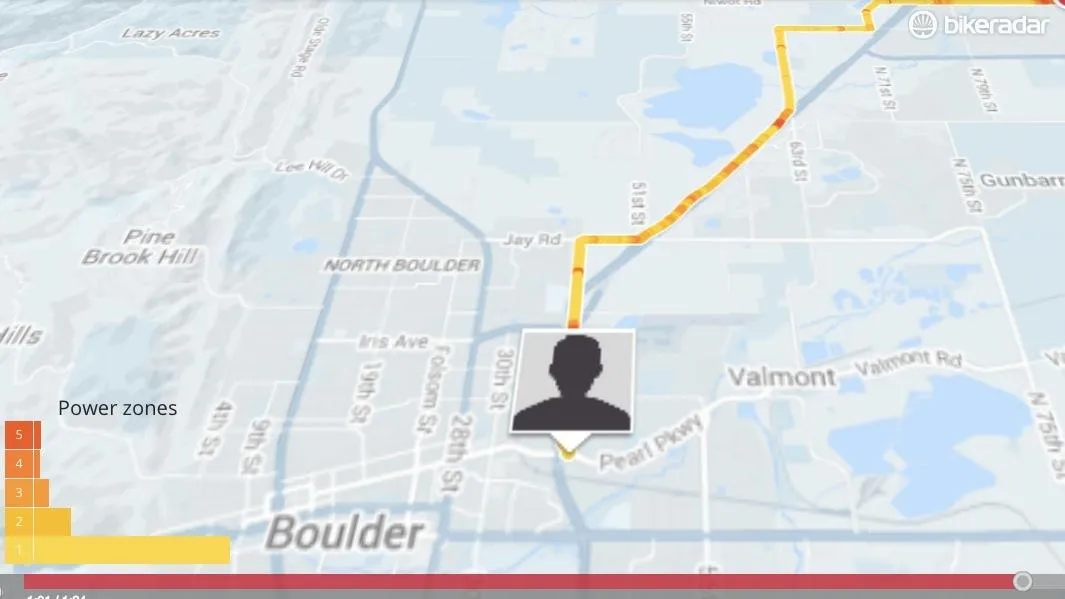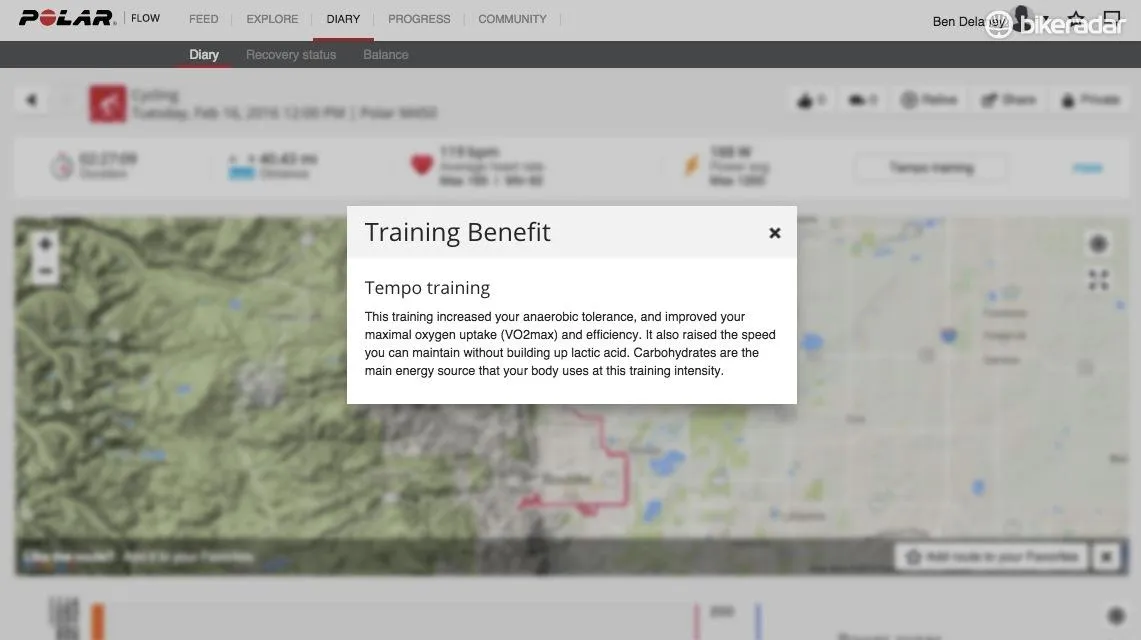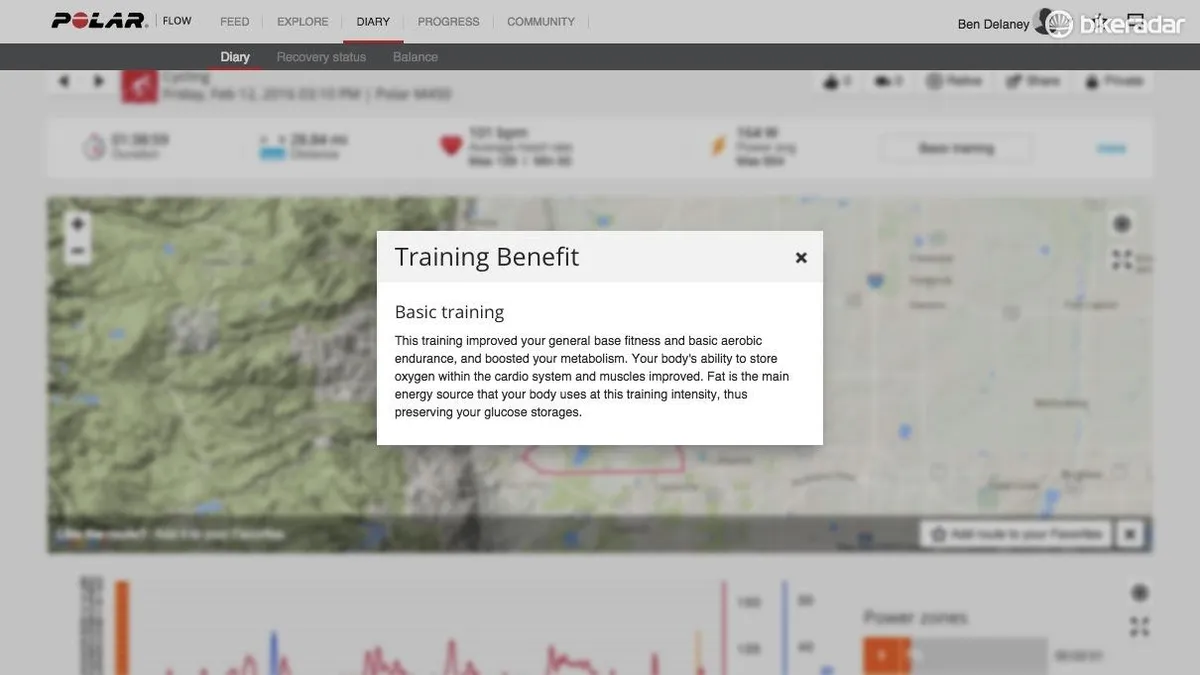If you’re new to heart-rate training, the Polar M450 and its free accompanying Flow software can be a helpful companion in tracking your workouts and offering basic insight into different types of training intensities and their respective physiological benefits. For more advanced cyclists interested in data-rich training, the M450 will seem a little basic though, and the lack of ANT+ compatibility severely limits your options for heart-rate straps, power meters or other third-party peripherals.
You can customize the display screens on the small GPS unit with the Flow software. This method is easier than clicking through multiple sub-menus on the unit — but it does mean you can’t alter the display when out on a ride. Also, display clickthrough is a little slow, especially in the cold.
The information displayed is fairly standard fare, with variations on metrics like distance, speed, heart rate, power (with a Bluetooth power meter), elevation and more. The display itself isn’t quite as crisp as a new Garmin Edge, but the visual hierarchy and little icons polish the presentation a bit.
Polar’s stubborn insistence on using Bluetooth instead of ANT+ is limiting, as this is the standard protocol for most heart-rate monitors and power meters. Yes, Garmin owns ANT+, but this doesn’t seem to be an obstacle for other GPS computer makers. In any event, Bluetooth proponents tout the frequency as more stable than ANT+, and my testing certainly didn’t reveal any flaws in this theory, with no dropped data from the included heart-rate monitor or my Stages power meter. (Note that the most recent Garmin Vector power-meter pedals, like Stages, work on ANT+ and Bluetooth.)

The Polar M450 only works with Bluetooth Smart peripherals, not anything on ANT+
The Bluetooth connection to a smartphone makes for convenient autouploading of rides to Polar Flow, although the process takes a few minutes (compared to a few seconds for a Garmin Edge with Garmin Connect). You can sync with Strava; rides took about 10 minutes to appear on Strava in my experience. There is no autosync for TrainingPeaks or other softwares, so you have to download the GPX and then upload.
From the heart
Polar’s roots go back to the 1970s and Finnish cross-country ski training based on what was arguably the first commercial EKG monitor. This heart-rate-centric approach carries over to the current cycling product; not only the on-screen display options but the analysis on the free Flow site key off heart-rate zones and duration.
If you buy into Polar’s methodology, the M450 and the Flow software can be a handy tool. However, if you aren’t using a heart-rate monitor — or if you forget to put on a strap one day — the Flow software’s usefulness quickly dimishes.
With heart rate, however, Polar’s deep background in heart-rate training shines. The free Polar Flow software is good at giving you a quick summary of the training benefit based on duration and heart rate. An easy Zone 2 ride, for instance, will be reported by Polar Flow as “Basic training: This training improved your general base fitness and basic aerobic endurance, and boosted your metabolism. Your body’s ability to store oxygen within the cardio system and muscles improved. Fat is the main energy source that your body uses at this training intensity, thus preserving your glucose storages.”
A harder session might be labeled ‘Tempo training’, which, the Flow software tells you, ‘increased your anaerobic tolerance, and improved your maximal oxygen uptake (VO2max). It also raised the speed you can maintain without building up lactic acid.’
The software also gives you a little Google-based video of your ride, which tracks the route and intermittently drops in random stats like highest heart rate or power or speed, along with 360-degree images from Google of various spots on your ride.

The free Polar Flow software gives you a basic snapshot of your training, based on heart rate and duration
If you don’t use heart rate, the Flow software isn’t really useful. No heart-rate data means no interpretive information as to the type of training you completed (even if you have power data), calories burned, and so on.
Power training isn’t Polar’s specialty. There is no on-screen option for viewing 3sec or 10sec average power, much less TrainingPeaks metrics like Intensity Factor or TSS. You can have power zones shown, but you can’t customize what those zones are; instead, you enter your FTP on Polar Flow and it calculates five zones based on percentages of this.
There is a single LED light on the front of the computer, which is a good idea but not a perfect execution. Granted, it’s intended as a “please don’t hit me” safety light, not a “ride with this regularly at night” illumination device. You can set it to come on automatically at dusk or dark, in constant or blinking mode. But doing so requires wading through menus. I’d prefer this just to be a single external on/off button.
Speaking of buttons, the slim buttons are easy enough to work with bare hands; with gloves, less so. The top red button starts your ride; up and down arrows navigate, and the stop and light/power buttons do what you’d expect.

The buttons are easy enough to work with bare hands, but not so much with gloves
The computer comes with a gummy-band mount for your stem or your handlebars. I’d recommend the Bar Fly mount, which puts the computer out front and is much more stable. Pressing buttons and having the computer wiggle in the rubber band mount is annoying; you have to somewhat brace the computer with your hand as you press the buttons.
The Bluetooth heart-rate strap (included in this price) is comfortable but a little portly at 57g, about 10g more than a standard strap.