Fitbit is probably the first brand that springs to mind when anyone says fitness tracker. The company already has a smartwatch, the Blaze, in its range of trackers, but has recently introduced a new model, the Ionic.
The Ionic is an amalgamation of the knowledge Fitbit has accumulated from its fitness trackers, and the small tech startups it acquired during its first 10 years, such as Pebble and Fitstar.
As well as being the most expensive unit Fitbit has ever produced, at £299.95 / $299.95 / AU$449.99, the new Ionic has a feature set that's similar to the Apple Watch and mid-range Garmins.
Fitbit Ionic highlights
- Four-day battery life, 10 hours using GPS
- Built-in GLONASS GPS, altimeter, three-axis accelerometer and optical HR sensor
- Water resistant to 50m
- Sleep and heart-rate monitoring
- Personal coaching
- 2.5GB memory (stores approx 300 songs and syncs to Bluetooth headphones)
- Fitpay contactless payment system
- iOS / Android / Windows compatible
The smartest Fitbit yet
The Ionic isn’t the first Fitbit to have a built-in GPS/GLONASS chip and, like the Blaze and Charge 2, does not need to piggyback a Bluetooth connection to your phone in order to record your activity.
As with almost all wrist-worn fitness trackers, the Ionic features an optical heart-rate sensor and a new one at that. Fitbit’s new HR sensor has three LEDs (green, red and infrared) that are paired with three sensors in an effort to improve accuracy. In fact, Fitbit claims this new arrangement provides more accurate readings during cycling, intervals and running.
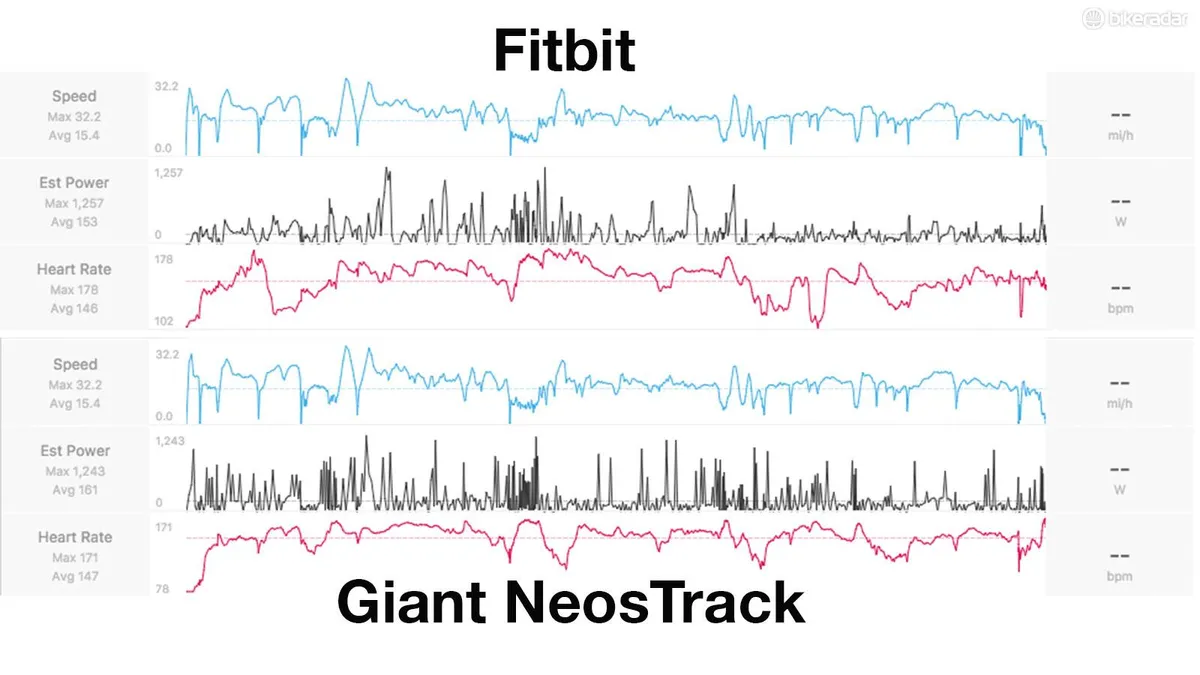
On my first outing with the Ionic, I tested it against a Garmin ANT+ HR strap paired to a Giant NeosTrack. As you can see from the graphs above, the FitBit sensor and the chest strap did not track each other much at all. Unfortunately for the Ionic, this set the trend for the way the HR sensor performed on the bike.
Throughout the rest of my testing I used the same Garmin chest strap and a Wahoo Elemnt Bolt computer to collect data to compare the Ionic, and as you can see from both the road and MTB graphs below, the Ionic has the same pitfalls as the majority of the optical HR sensors I have tested to date — the general trends are that the max and average for the activity are within just a few BPM, but point to point accuracy is not good and there are a few anomalies present.
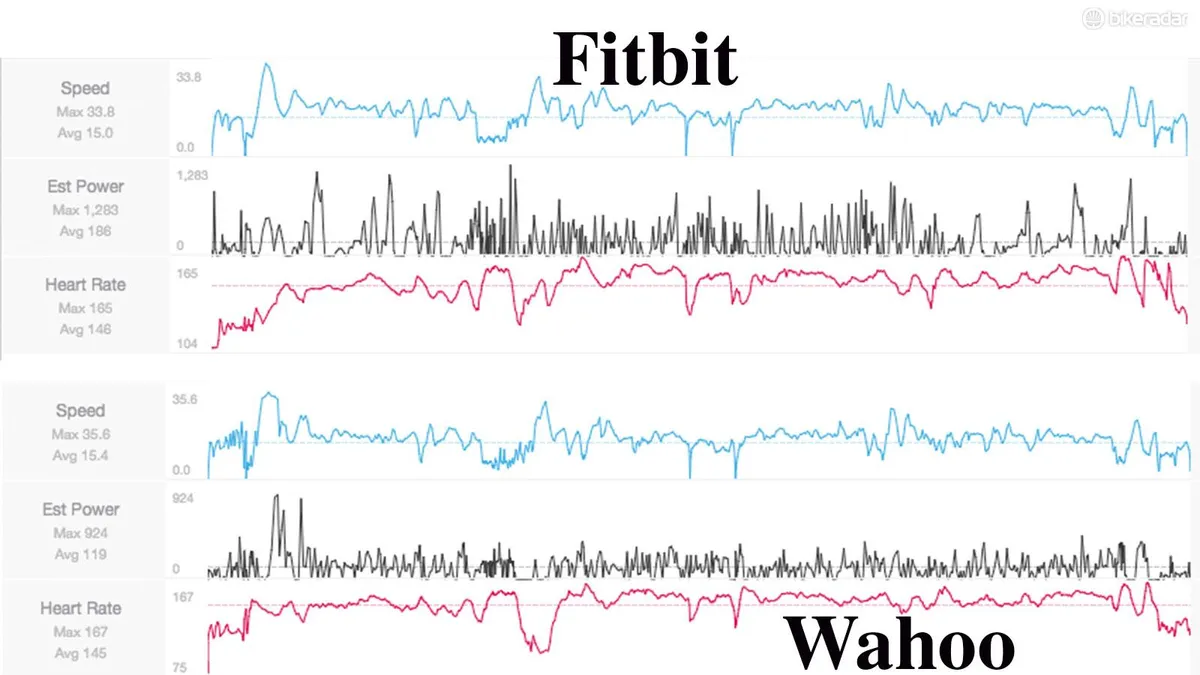
It also seems that road/trail surface plays a role in the sensors accuracy as it has with every other device. Given the results from using the watch on many MTB outings, it's clear the sensor struggles to maintain a lock on your heart rate when it's being shaken around on your arm.
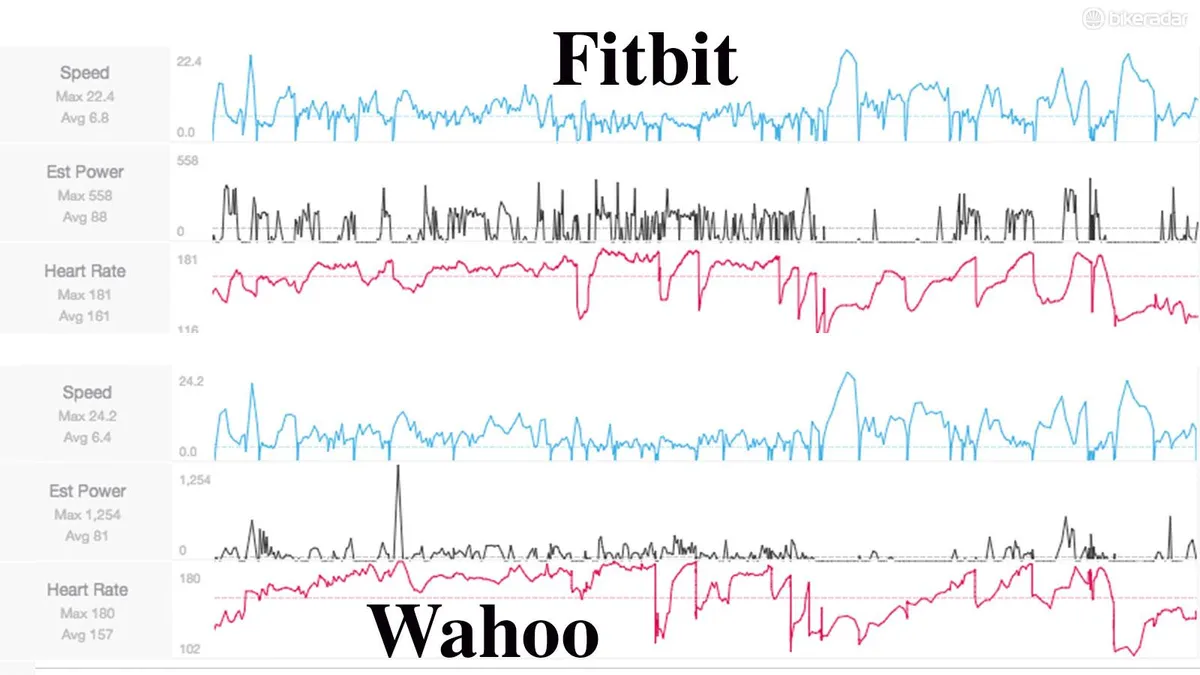
As always, I followed the best practice for optical HR testing with the Ionic; tight but not too tight, and worn above the wrist bone. These results did come as somewhat of a surprise to me given the shape and weight of the Ionic. It felt like it was really ‘stuck’ in place on my wrist, but the data begs to differ.
As far as where the Fitbit's fancy tri-color sensor ranks, when comparing it to the latest Garmin vs. chest strap and the Apple Watch 2 against the same chest strap, the Ionic falls in the rates well ahead of Apple and seems to be roughly on par with Garmin’s Elevate sensor.
Beyond the optical heart-rate sensor, the Ionic also has a built-in accelerometer that supplements the GPS when the signal is weak and some of the weightlifting tracking modes.
Riding and training with the Fitbit

As with all fitness trackers and smartwatches, the Ionic has a number of activity modes: run, bike, swim, treadmill, weights, interval timer and workout. These can be customised in the Fitbit app.
During an activity, the watch can display up to three metrics at a time and with a tap or a swipe the middle panel rotates to show a few additional data fields. You can also choose to the keep your performance data displayed continuously, although this comes at the cost of battery life.
The first thing I noticed about the Ionic was the band. The stock band is stiff, uncomfortable and, worse still, it doesn’t breath particularly well.

There is a sport band sold separately, and if you’re planning to buy the Ionic you should consider this a necessary expense. Unlike the stock band, the sport version is completely perforated, flexible and also allows the watch to be sized better to your wrist because of the extra holes.
If you want to ‘dress up’ the look of the watch there are perforated leather bands on offer too.
The waterproofing on the Ionic is top notch, it’s survived torrential downpours, dips in the pool and surfing — the latter is the ultimate test of basic waterproof seals having drowned two Garmin watches and a Suunto.

As well as its touchscreen, the Ionic has three buttons on the side, one of which is used to start and stop your ride. While touchscreens are all well and good, when the rain begins to fall they become pretty useless. The touchscreen is also hit or miss with full finger gloves, including those 'optimised' for touchscreens.
The first quirk that surfaced is that the watch display's a 'Let's Go!' message while it's still attempting to acquire a GPS signal. Doing what it says not only leads to dodgy data, but also makes acquiring a signal take longer. It seems the best thing to do is ignore it until a signal has been located, which the Ionic manages to do pretty fast.
When it came to GPS accuracy the Ionic consistently read 2mph faster than the Wahoo, though at the end of my ride the distances would match up. It’s common knowledge that GPS speed isn’t 100 percent accurate, but what does matter is that the watch is consistent.

The claimed battery life is up to 10 hours of GPS use or four days in watch mode, which I found to be more or less bang on the money during testing.
Once you’ve finished your ride, it will be automatically uploaded to the Fitbit app and can also automatically be pushed onto Strava.
Fitbit app
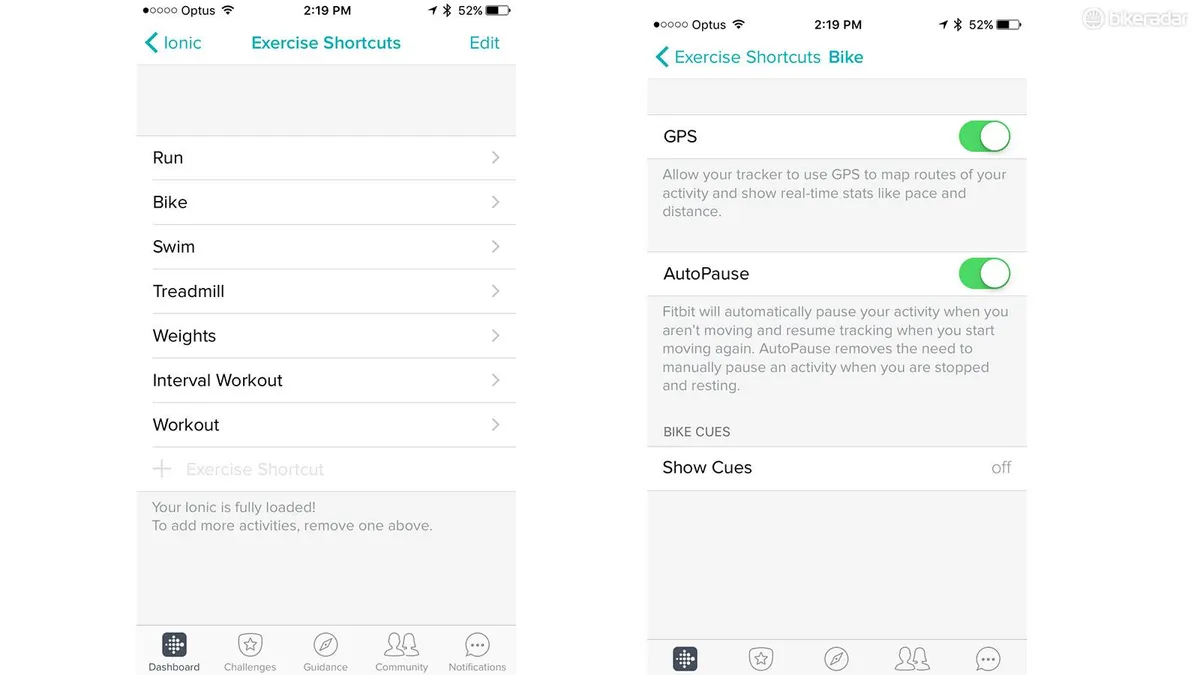
As you’d expect, the Fitbit app is easy to use and polished. Not having used it for some time, I struggled to find a few things within its menus, but that's not a knock at Fitbit, it's just that I'm currently more habituated to Garmin and Wahoo’s apps.
The app lets you track the number of steps you've taken, flights of stairs, calories burned as well as your meals and water intake.
There's also a video coaching and community aspect to the app. The community is similar to Apple’s activity rings and lets you compare stats with any friends who use it, or issue challenges and even send taunts.
The Ionic tracks sleep and its accompanying app lets you analyse your sleep patterns in addition to your heart rate throughout the entire day.
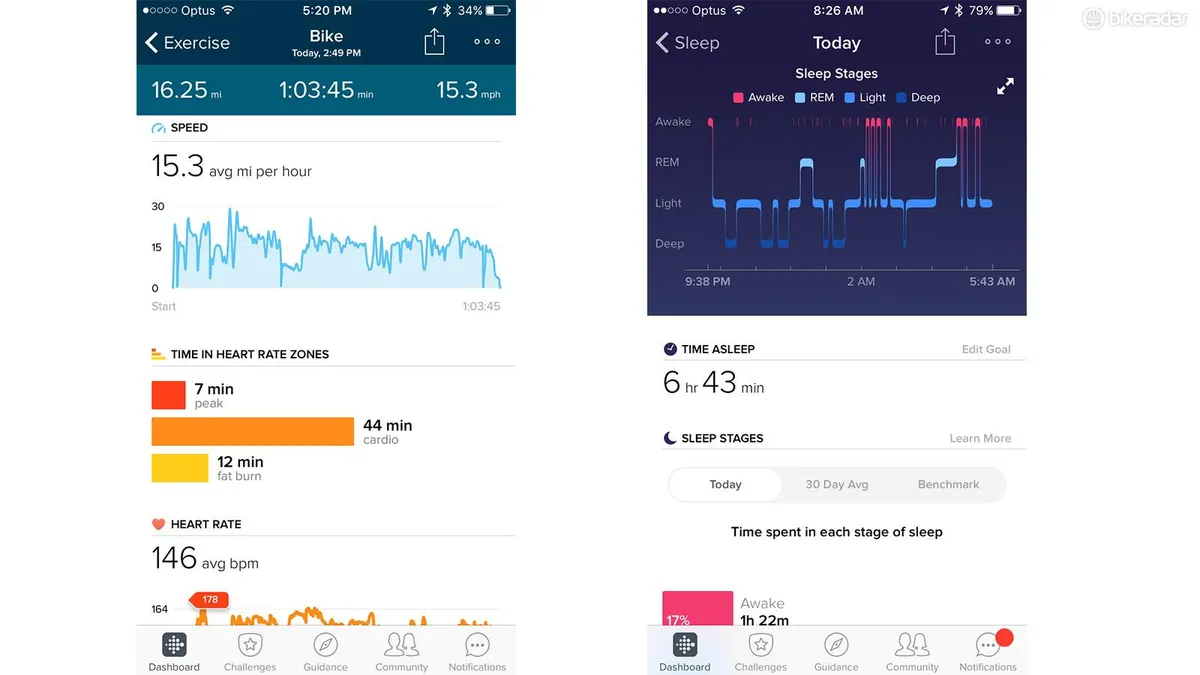
The latter is great for determining your resting heart rate and provides you with an extremely important metric for spotting fatigue or looming illness.
The app also provides a decent level of data analysis for those that like to pick apart their activities using colourful graphs of the important metrics.
Some time ago Fitbit acquired Fitstar and that company's workout creation software has been integrated into the Ionic's app. For the time being these are limited to gym workouts, but they provide video demonstrations that can be viewed on the watch or on your phone to guide you through the exercises.
Software updates are also done through the app and can be done via WiFi or Bluetooth too. For the most part they are pretty seamless, however, the latest update did require a second go as the watch froze.
Further functionality

The Ionic not only connects to your phone, but also allows you to download and install apps. It runs on Fitbit's new OS, which the company says will be the platform for its current and future watches.
Fitbit has just dropped a big update with a bunch of watch faces, a few new apps including Fitbit leaderboard, altimeter, and even a game called Think Fast to test your 'cognitive flexibility'. There are also basic apps from Strava, Starbucks and Pandora (the latter are US only).
Even still, there aren’t a huge number of apps, but the watch and Fitbits OS platform are still fairly new so with time more apps will begin to trickle in.
The Ionic also supports Fitbit Pay, if you’re with the right bank. The device uses the NFC protocol too and allows you to tap the watch instead of your payment card. Unfortunately, my bank isn’t part of Fitbit's network just yet so I can’t comment on this process.

With 2.5GB of internal storage, the Ionic can store about 300 songs and beam your tunes to Bluetooth headphones or a speaker. You can either download music from your personal library or, if you have a Pandora Plus or Premium subscription (US only), sync to the streaming app.
Syncing music from your computer is mostly painless, but if you're going to utilise this feature make sure to get the process started the night before because it's not quick.
I also like the approach the Fitbit has taken to notifications, limiting it to calls, texts and calendar events. Some smartwatches will buzz every time someone @mentions you on Twitter, likes a photo on Instagram, and send you an email, which is rage-inducing in addition to calls, texts, calendar events and all the other random notifications you may get throughout the day.
On the other hand, your Ionic will send you an email when it needs to be charged, which I found extremely useful as I’m known for always having dead electronics.
Overall impression

Fitbit’s first foray into the true smartwatch is far from a miss. It tracks activities accurately, it looks good and it has many of the smart features that competitors such as Apple and Garmin boast.
The user experience is pretty intuitive and it meshes with the app well too, it will be interesting to see how it progresses over time.
While Fitbit makes big claims about its new optical HR sensor, like the majority of these devices it comes up a little bit short. This is not unique to the Ionic, and while the point-to-point accuracy may not be great, you can still get a feel for overall themes.
At this point in time, the biggest hole in the Ionic’s feature set is its lack of apps. This is likely to change over time as the brand is starting from scratch with an entirely new platform.

The other big miss is not extending the Bluetooth connectivity to external sensors, being able to disable to optical heart rate and connect to a HR strap to save battery is a feature which many would take advantage of. This would also open the door for developers to add compatibility with speed and cadence sensors and power meters down the line.
I also wish there was a way to increase the sensitivity of when the screen turns on, there were many times both on the bike and in everyday life where I would go to look at the watch and the screen wouldn’t light up. There is an option to keep the screen on all the time but this greatly hurts the battery life.
Overall the Ionic is a solid challenger to Garmin and Apple. However, I still think Garmin is a nose ahead in this arena, but that’s mostly because of the longer battery life.
Even still, if you’re looking for an activity tracker that offers enough data to keep track of fitness trends, look great and offer plenty of customisation you won’t go wrong with the Ionic.




