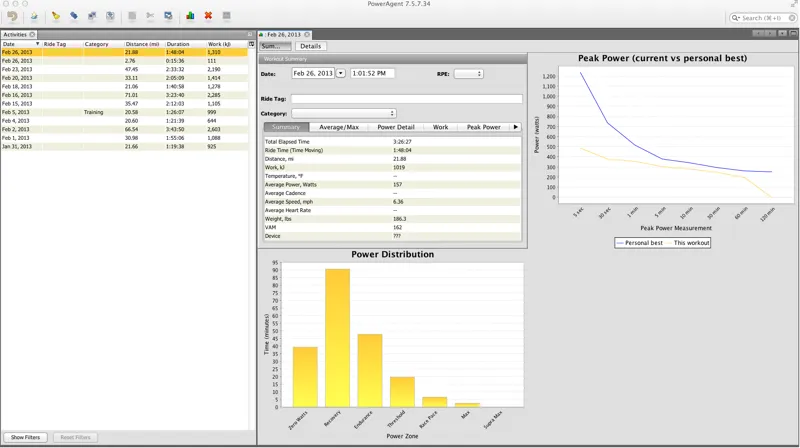The CycleOps Joule GPS head unit is an ANT+ compatible cycling computer with GPS, meaning it works wirelessly with power meters, heart rate straps and speed/sensor cadences that employ the ANT+ protocol.
Sold by CycleOps, the company behind the rocksteady PowerTap hub-based power meter, the Joule GPS functions best as a power-based training tool. There’s one big button smack in the center to start and stop intervals, and you can program a variety of workouts based on time, amount of work or distance.
But the Joule GPS has a few frustrating quirks, such as the absence of a start/stop button (ride times start automatically when the unit senses movement) and a comparatively unfriendly user interface.
The GPS functionality is fairly limited to recording where you’ve been, whether you use that later with software analysis or for finding your way back with the breadcrumb trail it creates on an otherwise blank screen. There’s no map functionality, so for the latter you just have a squiggly line with a magnetic compass to assist you. You can set way points to navigate to, follow a route via the breadcrumb trail or ride against a previous performance on a given route with time ahead/behind feedback.
A large amount of power-based data is available, ranging from the basic current/average/max watts readouts to energy expenditure measurements such as kilojoules and Training Stress Score. (A ‘smoothed’ power field of average three-second power is absent, but CycleOps says this is in the works.)
Three of the five screens are configurable to your preference of type of data shown, with all the standard basics such as speed, elevation, cadence, etc. Some things aren’t configurable, such as the time of day, which remains in tiny font at the upper left. For many riders, this is perhaps the key point of data most days.

The four larger zones are configurable, on three screens
To navigate through the many menus, there are three buttons, which typically function as up, down and select. There was no ‘back’ button, however, on the units we tested, so even jumping back a screen often requires scrolling through a menu and selecting ‘Back.’ This must be improvable, as it took us 28 button presses to zero the torque offset before the start of a ride and get back to the ride menu. The Garmin Edge 500 is half this and the Garmin Edge 510 is even simpler.
Note: Since this review was published, CycleOps informed us that the interval button has been made to be the 'back' button in the most recent firmware update. They're also working on another firmware update that has power and cadence smoothing and power and cadence with and without zeros.
Once the computer is set up to your preferences (including pairing with ANT+ accessories or setting up multiple bikes, each with their own ANT+ connections), rolling out the door and getting started is, um, automatic.
Unlike other GPS units that clearly alert you that they’re searching for a satellite signal, the Joule only blinks its tiny due north arrow, which is difficult to see, and gives you a multi-bar readout on the fifth screen, which you have to navigate to.
With our test units it would often take minutes before a signal was found. And then, once motion was detected, the ride time count started automatically. We found this annoying, as we’d often be a mile down the road before the thing kicked in. Meanwhile, our other data, power or otherwise, wasn’t recording. If you have a PowerTap or a speed sensor connected, then the Joule GPS will sense speed that way and begin recording.

Legibility can be a challenge, especially for the highlighted section and the time of day
The Joule GPS automatically pauses ride time when you stop for a few seconds, and reliably kicks back in when you start rolling again. It occasionally dropped the GPS signal when we spent extended periods on narrow roads with heavy tree cover.
On a few occasions, when we stopped for more than a couple of minutes it would drop the connection with the power meter and, frustratingly, not beep or otherwise alert us that the signal was gone. Reparations only took a few seconds – holding two buttons to search again – but the dropped connection happened a few times after multi-minute pauses. This happened using a PowerTap SL+ and a Stages meter.
The final nit to pick would be a lack of legibility. The light black font on green background isn’t crisp and, ironically, ‘highlighting’ a piece of data makes that information point’s square dark, rendering it almost lost in many light conditions. (CycleOps pointed out that contrast is adjustable. We will test this and amend as necessary here.)
The Joule GPS comes with an O-ring stem/bar mount and a front-of-the-bar clamp mount, both of which engage with an eighth-turn of the unit. The plastic front mount has a bit of flex, but keeps the unit flush with your cockpit.
The Joule GPS is, of course, compatible with CycleOps' PowerAgent software, which is fairly robust for something that’s free but still shy of a benchmark such as TrainingPeaks for long-term analysis.

The free PowerAgent software gives detailed power info, but has no mapping function
While the files from the Joule GPS can be uploaded to sites such as TrainingPeaks or Strava, you have to import the files to PowerAgent first. While uploading, you do have the option to upload to 2Peak.com, MapMyRide, Strava, TrainingPeaks or Twitter. We were able to upload to TrainingPeaks from PowerAgent, but not Strava. You can export in .csv, .tcx or .pwx to share your files elsewhere.
The bottom line is that the Joule GPS is an adequate computer for those who train with power and want to record their rides with GPS. If you get one as part of a package deal with a PowerTap unit, you’ll be ready to go. But going up against the Garmin 500, which offers a similar feature set at a lower price, is a tough sell. CycleOps could make the Joule GPS substantially more attractive by making it easier to use and read.

The out-front mount puts the Joule GPS flush with the cockpit