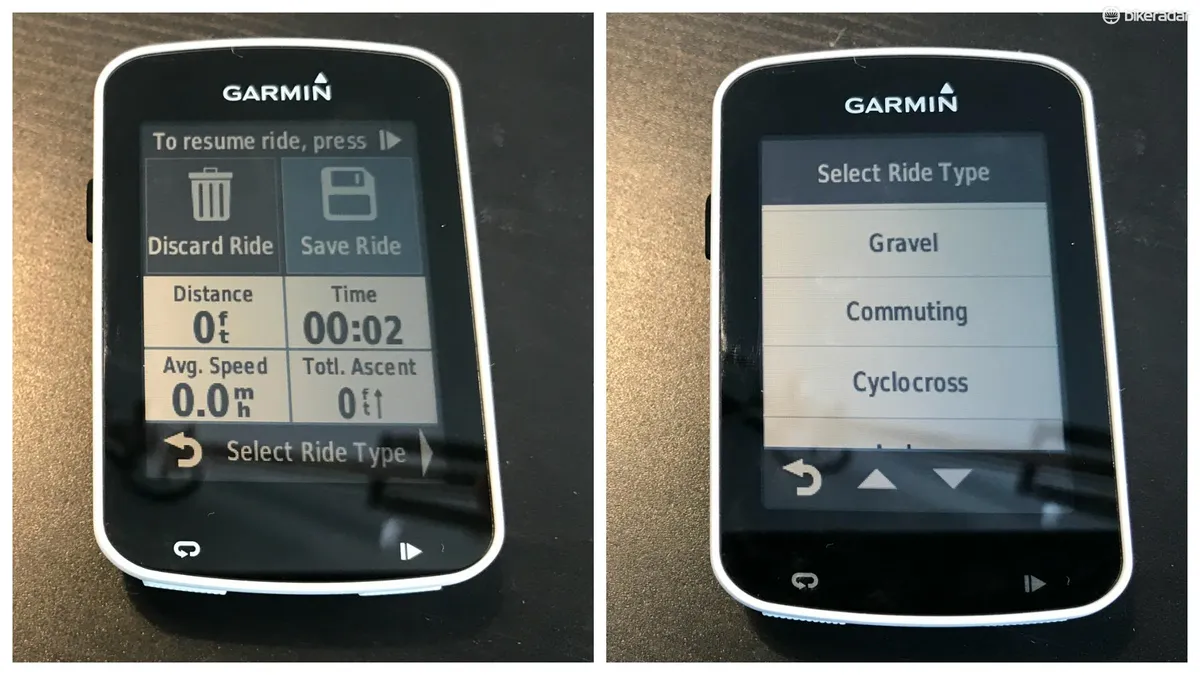The Garmin Edge Explore 820 sits alongside its sibling the Edge 820, which we scored a favourable 4 out of 5 in an earlier review. Aimed more towards the touring, exploring rider, it doesn’t have the same detailed performance reports and informed guesstimates on things such as functional threshold power and recovery time that the Edge 820 has, and is therefore priced a little lower.
That said, it packs a whole lot of useful information, analysis and most importantly navigation into a pocket-sized package, with much of the same functionality as the much bigger Garmin Edge 1000.
This makes it a good option for anyone who doesn’t want something as bulky or pricey as the Edge 1000, and isn’t worried about detailed performance metrics.

Garmin Edge Explore 820 main features
- Colour touchscreen
- 200 x 265 pixel display
- GPS + GLONASS
- Basemap
- Customisable display
- Upload and follow courses, compete against previous activities
- Auto upload to Garmin connect, which in turn connects to Strava, Training Peaks etc
- Live Track and Group Track
- Speed, cadence, heart rate, distance and elevation detection compatible
- Downloadable third party apps and widgets via Connect IQ store
Set up and usability
One of the main selling points of the Edge Explore 820 over and above the 520 is its colour touchscreen.
The colours certainly improve the visual aesthetics and usability of the device, making tracking routes easier, and easier to take on board with a quick glance. This is good because the screen is small, and trying to view a full route on the device is a little awkward.
While the touchscreen is a vast improvement over its button-operated predecessors, it’s nowhere near as intuitive as the touchscreens on modern smartphones.
To zoom in or out, or to move across the screen, meant pressing one of the icons on the screen. It works, but when you’re used to swiping, tapping and zooming with just a touch it’s a little frustrating.
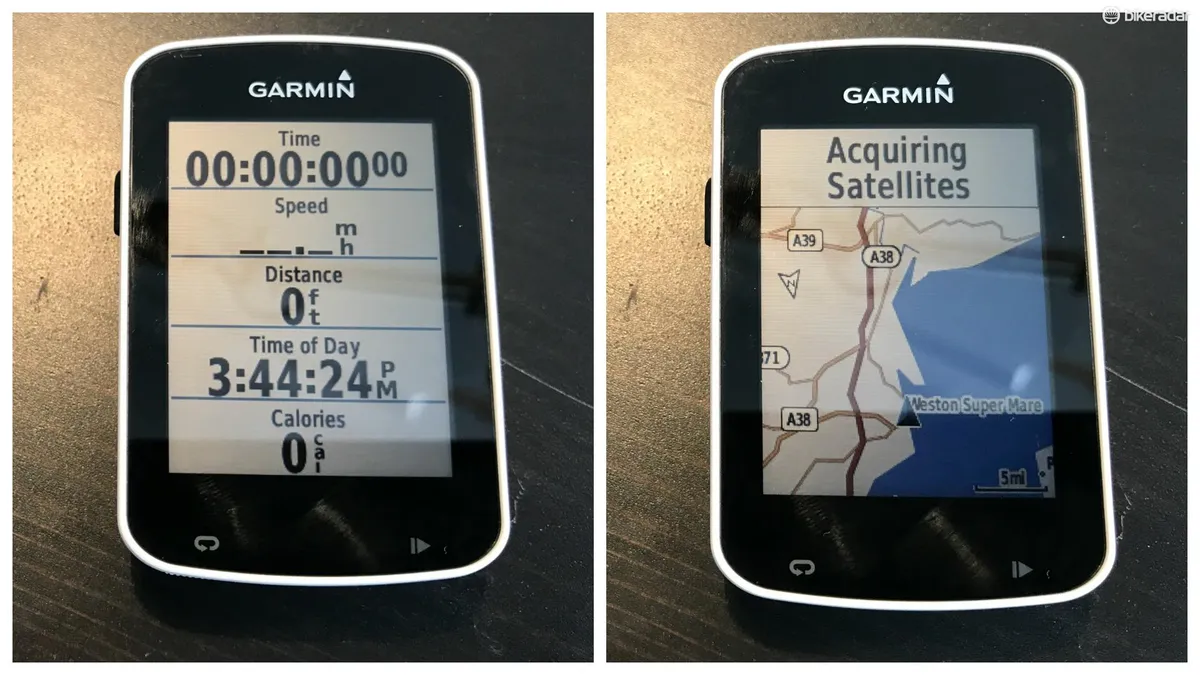
The set up itself is intuitive, with the menus easy to navigate through making customising the displays and what information gets recorded a doddle.
There’s plenty of customisation available including setting the type of riding you’re doing; everything from the usual road, mountain, mixed surface and gravel to commuting, indoor, cyclocross and even e-bike and e-MTB is covered.
Another feature the Explore 820 has is the option to download various third party apps and widgets via the Connect IQ store, which you can get through your connected smartphone or computer. There are hundreds to pick from, though only a few are related to cycling.
Some examples include the ominously named Strava Line Suffer Score, which estimates how hard you are working, or the AccuWeather Minute Cast, a weather update app which is likely to be of particular interest to anyone based in the UK.
Training

For anyone planning on using the Garmin Explore 820 for training there are some simple yet handy features that will prove their worth.
You can set the Garmin to sound an alarm when you hit a time, distance or calorie target so you can work out when you’ve hit your goal for the day. You can also set an alarm for when you hit a certain heart rate or cadence meaning you don't need to keep an eye on the device to avoid exceeding your target heart rate.
These are in addition to cadence, speed, elevation, duration and distance sensors.
However, it doesn’t have the depth of information that its Edge 820 sibling offers, such as Strava Live segments and functional threshold power estimates.
The Edge Explore 820 does feature Live Track which allows friends and family (make sure you check your security functions!) to track where you are. A handy feature for solo riders or those off adventuring and exploring.
It also has a new extension, Group Track, which as the name suggests means you can chart where your fellow riders are from the comfort of your own bike, although this does require the other riders to have a Live Track enabled device — Edge 520 upwards in the range.
The device can be set to pause and restart automatically too after it detects it’s come to a rest or has started moving above a threshold speed, which is a definite boon.
Safety features
Another potentially useful feature is Incident Detection. If there’s been an incident it alerts your designated contact to your location. This is great in theory, and does need to be set up and calibrated, but it’s not foolproof.
When Ben Delaney tested the feature on the Edge 820 he reported that "It turns out that a little computer can’t really tell the difference between rattling down a dirt road where the tires take some rough hits, and a crash." However, you do have 30 seconds to cancel the alert if you spot it happening.
The safety features continue with compatibility with the Varia light and radar system. These are purchased separately and monitor the proximity of traffic around the rider as well as ambient light levels, and adjust the brightness of the lights accordingly.
It’s also compatible with the VIRB action camera, although admittedly in the vast majority of cases that’s less about safety and more about recording cool footage for future edits.
Route planning, mapping and recording
From the Garmin 520 upwards, uploading a route to the unit using a TCX or GPX file is a fairly simple affair, and the route will run over the base maps loaded on the system offering you turn-by-turn navigation.
The navigation advice offered is even visible as an overlay, whatever screen you are looking at, so you can flick between screens without losing your way. You can store up to 100 routes or courses, 200 waypoints or locations, and the unit will hold up to 180 hours of ride history data.
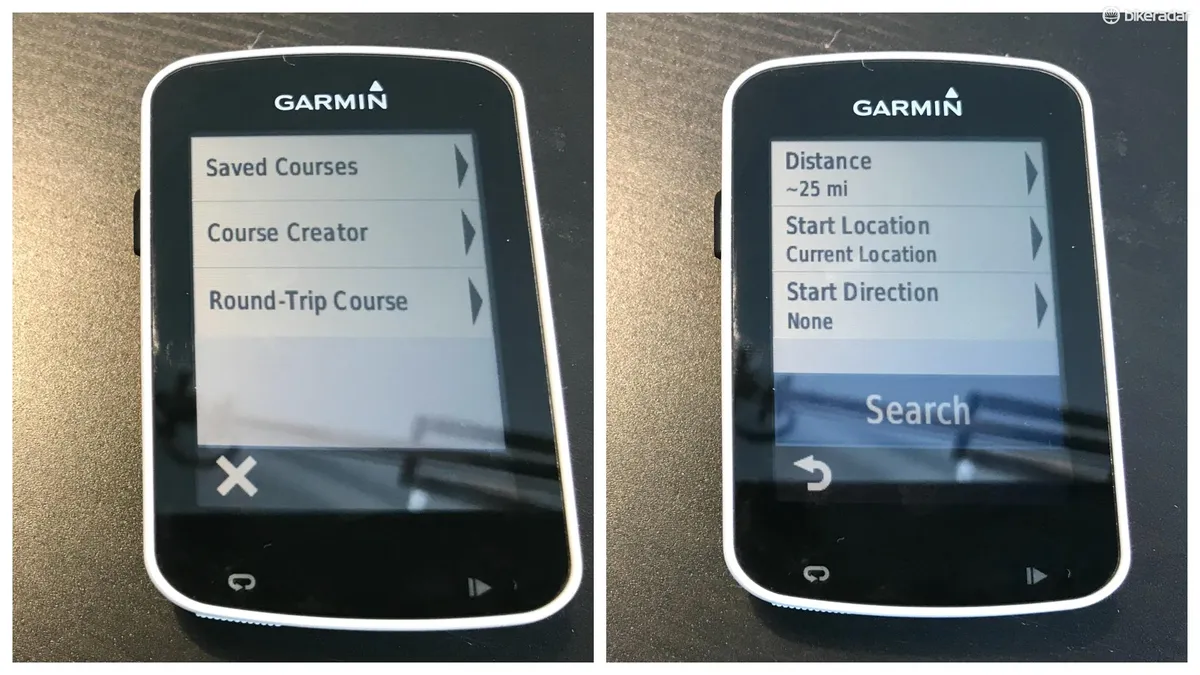
The Edge Explore 820 also offers the option to enter an address and the unit will plot a route for you, plus re-route you if you need to deviate from your planned route.
While this is a great feature, it’s not quite up there with the map search capabilities available on most smartphones, and you may well still find yourself popping on your mobile to look up the address of specific locations. That said, if you do decide to change route while out it will help your plot a new course without riding completely blind.
Post-ride, the unit works directly with the Garmin Connect app on your phone, which in turn works with Strava. So, if you’ve had a segment-winning ride or just want bragging rights to a hill climb you nailed, you can upload it straight away and share the news with your fellow riders.
Battery life and signal strength

Using the unit on a full charge with navigation running gets you around four to five hours of use, in my experience.
However, if you’re planning on using this device for touring or longer adventures, which is where it’s aimed more towards, then the power save mode is a blessing.
This, according to Garmin, boosts battery life by up to 50 percent. The device will still record your route, but the screen will only be active and give navigation prompts when tapped into life.
Furthermore, the Edge Explore 820 will automatically switch to this power saving mode when the battery starts getting towards empty, which means you’re more likely to be able to keep recording that precious data on a long ride even if you can’t watch the action in real-time on the screen.
Using the unit around the south west of England, which to be fair isn’t particularly mountainous, I didn’t have any trouble getting satellite coverage. I also had zero trouble getting the unit and my smartphone (iPhone 7 for reference) to talk to each other.